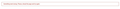Harborfreight breaks when responding to a search
Again ONLY in FF harbor freight search function breaks when entering a search.
Yes, please don't give me the MS ctrl-alt-del type of response about cookies.... That was done many times before posting this. The website works fine in Brave. MS Edge well, let's not speak of it in public company shall we.
So, now what the heck is happening to FF???? I have contacted HF three times and they referred me to use other browsers other than FF. No, I DO NOT have multiple extensions nor themes. FF is bare bones but for uBlock. Hardware acceleration is off and MS Clear type is on. Anybody wanna fess up, who broke this????
All Replies (6)
Can't repro it. Can you give a specific example? Does that also break in Troubleshoot mode (https://support.mozilla.org/en-US/kb/diagnose-firefox-issues-using-troubleshoot-mode)?
Modified
Thanks Ed for the reply. First not tech savvy enough to use the troubleshoot mode. Will look into it today and see how much I learn on the fly. Also, followed the link in FF and Brave and got: Oops page can't be found. heh well this is interesting. So for now i cannot respond with enough info for you to attempt to help, which is appreciated. For now, Off to learn about tn trouble shoot mode. have a great weekend!
Well went through the troubleshoot process and when I tried to log in got the user account name and password not recognized. Crazy eh? Did the refresh afterwards, same results. Two machines with latest updates on W10 Pro same results. I do not tinker with W10 under the hood. So no tweaks have been done. But am willing to look into Registry and services if may be rabbit trail. Not smart enough to know if that's a possibility. Well, that's it for now. thanks again...
Again, the search function on the Harbor Freight website breaks only in Firefox. Please, don’t suggest the usual MS ctrl-alt-del advice about clearing cookies — I’ve already tried that many times before posting this. The website works fine in Brave. As for MS Edge… well, let’s not even go there. So, what exactly is going on with Firefox? I’ve contacted Harbor Freight three times, and they just tell me to use other browsers instead of Firefox. I don’t have multiple extensions or themes installed — Firefox is basically bare bones except for uBlock. Hardware acceleration is off, and ClearType is on. Can anyone explain who broke this and why?
In normal mode, while on the login page, try clicking the padlock to the left of the address bar > Clear cookies and site data > refresh the tab. Those cookies don't get cleared the regular way.
Ed: That screen shot of failed login was done right after the refresh, which cleared everything. Well, still performed as requested and got same results. I did email them for the fourth time, and did not get a response today. Well, guess, I'll export my stuff over to Brave and look for another browser.
I discovered this browser with Duck Duck Go was preventing me from log in into my sbcglobal.net email account. Discovered via elimination of every app one by one. Thanks anyways appreciate the comms and effort. I give up. This problem was around about five years ago and seems to crop up again. I gotta move on to something that does not need constant work around, I have other things in life to do, as we all do.