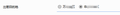When I print web page content using Firefox, the content of checkboxes and buttons is lost.
Due to the lack of a suitable topic related to “print” options, I can only choose the topic related to persistence, "Download and Save."
The first image is part of the original webpage, where one of the buttons is selected.
However, in the print view (the second image), the selected state disappears.
I have switched across multiple devices, various versions of Firefox, and several different printers (MS Print to PDF or physical printers), and this phenomenon consistently occurs.
Firefox is my daily browser, but in order to print similar financial approval forms, I have to switch to Edge or Chrome to complete the task.
I hope Mozilla's excellent engineers can locate and fix this issue.
Thank you.
All Replies (3)
Hello,
That should be frustrating. But to locate the issue, we need some additional details.
First, does the problem persist with other websites? E.g., you could try https://www.w3schools.com/html/html_forms.asp (for me, the selected option in the form there is displayed when printing).
Second, what is your OS and Firefox version?
Denys said
Hello, That should be frustrating. But to locate the issue, we need some additional details. First, does the problem persist with other websites? E.g., you could try https://www.w3schools.com/html/html_forms.asp (for me, the selected option in the form there is displayed when printing). Second, what is your OS and Firefox version?
The printing function does work properly in the link you provided, but I am now curious why the website I am dealing with can print normally in other browsers but not in Firefox.
635219415 said
Denys said
Hello, That should be frustrating. But to locate the issue, we need some additional details. First, does the problem persist with other websites? E.g., you could try https://www.w3schools.com/html/html_forms.asp (for me, the selected option in the form there is displayed when printing). Second, what is your OS and Firefox version?The printing function does work properly in the link you provided, but I am now curious why the website I am dealing with can print normally in other browsers but not in Firefox.
Thank you for the update. If printing does not work as intended only with that website only in Firefox, that's most likely a compatibility issue. Please report your website as broken for our Webcompat team to take a look.
By the way, could you also provide the website's URL here, for me to try to reproduce the issue?