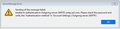Constant "failure to login" by TB, with Windows 11
I get "failure to login" constantly now. I cannot write or send any mail. I suspect I'm not receiving any either. Has anything changed recently? Win 11
Modified
All Replies (6)
John,
I'm on Windows 7 pro...almost the same issue, just began this morning.
I'm working with AOL / NETSCAPE
I can receive, but every time I try to send, I get a message "RETRY or NEW PASSWORD NEEDED" or something to that effect.
I've uploaded images showing the error messages I am receiving.
I restored the system about an hour ago (to June 11 - prior to the latest Windows Update on MY system...which are NOT AUTOMATIC on my system).
It seems to be going SLOW...but at least it is sending now without the message.
I suspect (but am NO expert) that the latest Windows updates (2nd Tues of each month) threw Tbird for a loop.
Since I do NOT have my system set to automatically install those updates, my system only updated yesterday.
Hope this helps...
PS I've noticed in the past - when these Windows updates come out, it's generally best not to invest too much time reconfiguring Tbird until they've (MOZILLA) had a couple days to mess with it. Just my opinion.
PS The outbound messages (sending) now appear to be just grinding away. Before the system restore I was getting the error message described above. No longer the case.
Modified
John, would you please post a screenshot of the error message?
Thanks to the two who replied. It has taken forever to find where I even posted the question. I had to go through gmail to find this again. Whatever is going on at TB, please, acknowledge that something is wrong.
When I close out of TB, and try to log in again, I ALWAYS (now) get this error msg: "Login to account johnchaffey@teksavvy.com (IMAP) failed."
I had a previous login issue several weeks ago, but it seemed to resolve itself. Now it is back. TB has been my "goto" mail service for years, that is, before they started to "improve" it. Now, I cannot even find any support sources, unless I login to my Google account. I'm so frustrated.
Maybe you could stop trying to change TB until you get it back to working again.
John, I feel your frustration, and I'm sorry that you have it.
You have found the place for support. This is it.
Now, to your problem: At first, you said that you are getting a request to log in "constantly", that you cannot send messages, and that you may not be receiving any messages. Then you wrote that your login to your TekSavvy account fails whenever you start Thunderbird. Is that an accurate description of the problem?
Are you ever able to send and receive any messages?
I asked for a screenshot, but you did not provide one.
In most cases, this problem is just a matter of entering the right settings and credentials in Thundberbird. Somtimes, Thunderbird might not remember a password.
First thing: Can you sign in to TekSavvy webmail with your username and password?
https://mail.teksavvy.com/webmail/
Second thing: Verify that you are using the right settings and credentials in Thunderbird. TekSavvy does not make it easy to find out what settings should be used. All that I could find is old and seems incomplete. So I suggest that you contact TekSavvy (https://www.teksavvy.com/company/contact/) and ask for the settings needed for 1) the incoming server (IMAP or POP, depending on your account type), and 2) the outgoing (SMTP) server.
Then check those settings in Thunderbird. The incoming server settings are in account settings > server settings. The outgoing server settings are in account settings > [click on the account name] > Edit SMTP server.
Please report your findings.
John,
For what it's worth. I contacted my provider (AOL) and they issued a new password.
Instantly solved the problem!
best regards dean
Modified
John, a couple other points:
Login issues are usually a matter of having the right password and settings in Thunderbird. It is unlikely (not impossible) that programming changes in Thunderbird are the cause.
This forum is where users support each other. Programmers will not hear you.