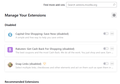Gah. Your tab just crashed - Updated to Firefox 139.01 but still crashing
I have been having this problem and it seems to be getting progressively worse, for a least a couple weeks now. When I first had it happen, I updated Firefox from 135 I believe to the current version, 139.01. I also checked to make sure Windows Update is completed/up to date. I've tried removing and reinstalling Firefox. I've restarted Firefox - a few times. I've restarted my computer - a few times. When I restart Firefox or my computer it will work for a very short time, but goes back to crashing. I have removed extensions. Restarted PC. But never got to try to see which extension it could be because tabs will start crashing again before I get a chance to. Also, I had a full Firefox crash tonight. Tabs worked a bit after that, but went back to crashing again. This is getting REALLY annoying! FIX IT PLEASE.
4 Images attached