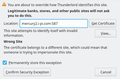Local CA being ignored
I have added my local CA to the Certificate Manager (CA.png). When I try to send, I get the "confirm security exception" message (CertError.png). Viewing the certificate gives the data in Server.png and CACert.png.
The server cert is properly signed: $ openssl verify -CAfile ca-chain.cert.pem Mercury2.i-pi.com587.cert.pem Mercury2.i-pi.com587.cert.pem: OK
Why am I getting the certificate error when the CA is loaded into Thunderbird?
OS: Ubuntu 24.04.2 LTS patched as of just now. Thunderbird: 128.10.2esr (64-bit) Thunderbird is installed by snap: $ sudo snap info thunderbird name: thunderbird summary: Mozilla Thunderbird email application publisher: Canonical✓ store-url: https://snapcraft.io/thunderbird contact: https://www.thunderbird.net/contact/ license: unset description: |
Thunderbird is a free email application that’s easy to set up and customize - and it’s loaded with great features!
commands:
- thunderbird
snap-id: k1Ml1O9GzSO2QftV0ZlWSbUfQ78nN460 tracking: latest/stable refresh-date: 3 days ago, at 10:48 MDT channels:
latest/stable: 128.10.2esr-1 2025-05-23 (734) 220MB - latest/candidate: 128.11.0esr-1 2025-05-23 (735) 220MB - latest/beta: 139.0b4-2 2025-05-20 (731) 236MB - latest/edge: ↑
installed: 128.10.2esr-1 (734) 220MB -
Chosen solution
Modern web browsers (and email clients) and applications generally do not rely on the Common Name (CN) for hostname validation. Instead, they primarily use the Subject Alternative Name (SAN) extension. You may want to try to issue a new server cert with a SAN.
Read this answer in context 👍 1All Replies (2)
Chosen Solution
Modern web browsers (and email clients) and applications generally do not rely on the Common Name (CN) for hostname validation. Instead, they primarily use the Subject Alternative Name (SAN) extension. You may want to try to issue a new server cert with a SAN.
Solved the problem. Thank you.