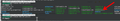Unable to Launch Firefox 3.5.19 On Linux Ubuntu 24.04.2 LTS
Can’t launch Firefox 3.5.19 on Linux Ubuntu When trying to run with:
./firefox
Terminal gives the following:
./firefox-bin: error while loading shared libraries: libdbus-glib-1.so.2: cannot open shared object file: No such file or directory
Chosen solution
Got it working with Ubuntu 12.04 LTS 32-bit/x86
Read this answer in context 👍 0All Replies (8)
......
Modified
jonzn4SUSE said
virtual_law said
Can’t launch Firefox 3.5.19 on Linux Ubuntu ./firefox-bin: error while loading shared libraries: libdbus-glib-1.so.2: cannot open shared object file: No such file or directoryWhy not just type firefox? Are you running your distro version or another downloaded version? The error is telling you that it cannot find libdbus-glib-1.so.2. Is the file there. I see it on in my OS. see screenshot
libdbus-glib-1-2 - GLib-based library for using D-Bus/usr/lib64/libdbus-glib-1.so.2 /usr/lib64/libdbus-glib-1.so.2.3.5 /usr/share/doc/packages/libdbus-glib-1-2 /usr/share/doc/packages/libdbus-glib-1-2/NEWS /usr/share/licenses/libdbus-glib-1-2 /usr/share/licenses/libdbus-glib-1-2/COPYING
Thank you, maybe switching distributions will work. What version of OpenSUSE are you running?
UPDATED: I get a similar error, but 3.5.19 is not 64bit. [5:15pm]> ./firefox-bin ./firefox-bin: error while loading shared libraries: libxul.so: cannot open shared object file: No such file or directory
Modified
Just curious why that old version?
jonzn4SUSE said
Just curious why that old version?
was wondering meself, thinking it was some kind of ubuntu release...
jeff-g said
jonzn4SUSE said
Just curious why that old version?was wondering meself, thinking it was some kind of ubuntu release...
It may have been, way back back in April 2011. https://website-archive.mozilla.org/www.mozilla.org/firefox_releasenotes/en-us/firefox/3.5.19/releasenotes/
It was not until Firefox 4.0 that there were 64-bit Firefox for Linux from Mozilla as it was 32-bit only before I believe.
jonzn4SUSE said
Just curious why that old version?
Trying to get J2SE 1.3 and J2SE 5.0 working in the browser.
Chosen Solution
Got it working with Ubuntu 12.04 LTS 32-bit/x86