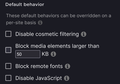Pictures on webpages not loading until clicked on and instead appear as a red box
Android version: 14 One UI version: 6.1 Firefox version: 136.0.2 (also in screenshot) Example link where error is occuring: https://www.npr.org/2025/03/07/nx-s1-5320798/walgreens-private-equity-acquisition
When searching on webpages, the image will look blank with a red box outline, or will have the image and the box outline. This happens whether or not the image is an interactive element. Even after refreshing the page the problem persists. In private or regular windows it happens. After tapping on the red box, the image will load, and usually stays loaded if I leave the page and then come back.
A screenshot is below of what the boxes/images typically look like Attached screenshots
Chosen solution
I don't have an older phone to test on. I am currently using a Samsung Galaxy S22.
I think I may have found the issue. The UBlock Origin extension has a setting 5o block images above a certain size. Disabling that seems to have enabled the images to load
Read this answer in context 👍 0All Replies (2)
Not seeing the issue. See screenshot Sony Xperia XZ3 Android 10 Do you have an older phone test. I'll also test on my new phone running Android 15 and post another pic.
Modified
Chosen Solution
I don't have an older phone to test on. I am currently using a Samsung Galaxy S22.
I think I may have found the issue. The UBlock Origin extension has a setting 5o block images above a certain size. Disabling that seems to have enabled the images to load