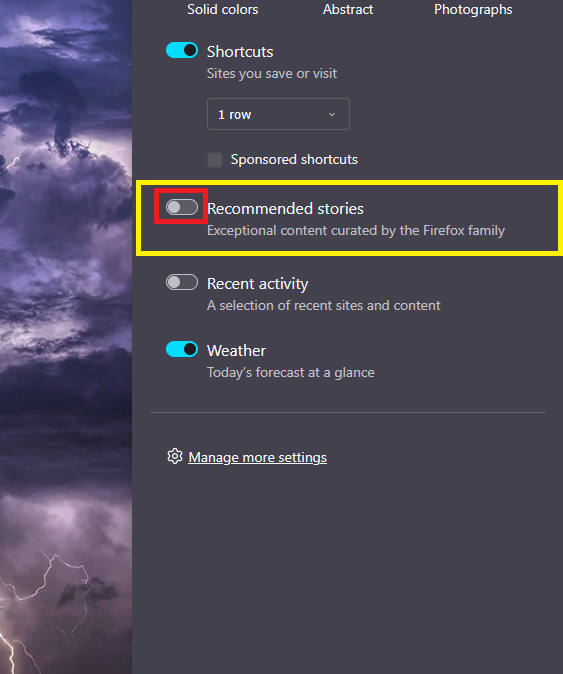"Thought Provoking Stories"
This new feature is just clutter to me. How do I get rid of it?
All Replies (1)
1. Open a new tab. 2. In the bottom right corner, click the gear. 3. In the sidebar that opens, toggle "Recommended stories". 4. Refresh the page/open another new tab (you may have to close your browser windows and open a new one).
I found them distracting and some of them unpleasant, so you're not alone! I turned them off long ago and made sure the settings are synced with my Firefox account, so now they turn back on by themselves anymore as long as I'm signed in.
I hope this helps.
Edit: Added a link to help article for setting up Sync!
Modified