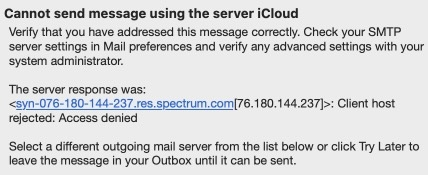Thunderbird Mac - Subfolders Under Primary iCloud Account Have Disappeared
I am on Mac OS Sequoia 15.2. I am running Thunderbird for Mac version 128.6.1esr syncing with iCloud. This morning, out of the blue, I opened TB and the sub folders that had synced with my iCloud account and ones that I had subsequently created except the latest one, had disappeared. I have rebooted, shut down and restarted, been all through the forums and tried various fixes related to settings but nothing has worked to return the subfolders. I have read in some of the responses about TB profiles. I followed the instructions to find them and did discover that there is one from a couple of days ago. I also have a recent backup where I could probably find that folder. I'm not sure what to do with it, however and hoped someone here can guide me regarding this problem. A curious thing that may be a clue is that I used Outlook for Mac a long time so I opened it in lieu of TB not working. Outlook was missing the same subfolders. Also I opened Apple Mail, all the subfolders were in tact and though I receive messages fine, it won't let me send a message. I get this alert:
"Cannot send message using the server iCloud Verify that you have addressed this message correctly. Check your SMTP server settings in Mail preferences and verify any advanced settings with your system administrator. The server response was: <syn-076-180-144-237.res.spectrum.com76.180.144.237)>: Client host rejected: Access denied Select a different outgoing mail server from the list below or click Try Later to leave the message in your Outbox until it can be sent."
I have a gMail account and that didn't let me send either.
Chosen solution
Problem solved. I'm afraid this issue was less complicated than I was making it out to be. Turns out, my subfolders became unsubscribed somehow. I right clicked the email account and resubscribed.
Read this answer in context 👍 0All Replies (1)
Chosen Solution
Problem solved. I'm afraid this issue was less complicated than I was making it out to be. Turns out, my subfolders became unsubscribed somehow. I right clicked the email account and resubscribed.