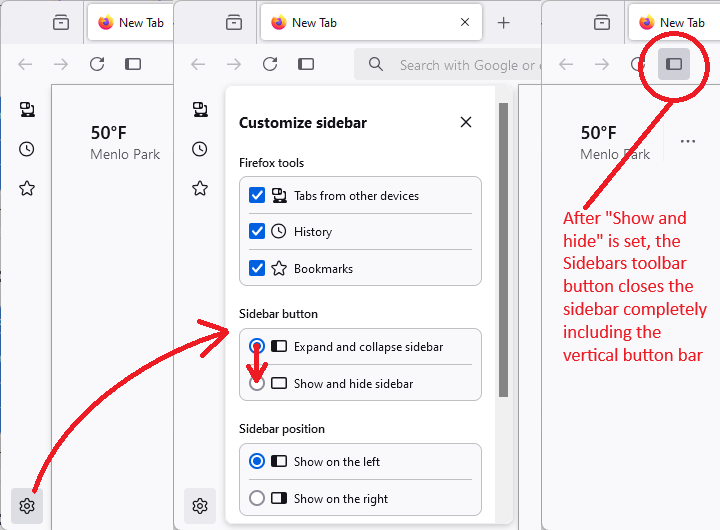Good evening! I would like to know how I can turn off the sidebar??? It really distorts the appearance of the browser and takes up unnecessary space.
Good evening! I would like to know how I can turn off the sidebar??? It really distorts the appearance of the browser and takes up unnecessary space.
All Replies (2)
You can click the cog icon at the bottom of the sidebar to access the settings for the new sidebar panel and select what items you wish to see. You can hide the sidebar by selecting "Show and hide sidebar" for the Sidebar toolbar button. You can click the Sidebar button to open and close the sidebar. You may have to re-add to Sidebar button to the toolbar.
Here's a picture to go along with the previous reply.