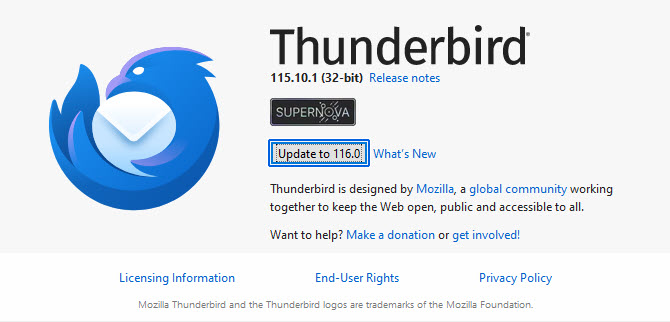requested update to v.116 instead went to 115.14 esr channel
I have Thunderbird installed on two Windows machines that I manually keep in sync. I copy my data files and profile back and forth between the two machines as I use each one, and I keep them updated to identical versions. Have been doing this for years with no trouble.
Last time I clicked on "About Thunderbird" on one machine (A) it offered to upgrade from 115.10.1 to 116.0 (auto updates turned off). But the actual update failed and now its offering only to upgrade to 115.14 esr. OK, but now I'm concerned the other machine (B) with the same update prompt (to 116) might not follow the same path, then I have the two versions out of sync and that is a real PITA to fix as I discovered once some years ago.
Why didn't I get the 116 version that was offered in the dialog, and instead switched to esr channel, and how can I be sure the other machine will switch to offering 115.14 esr also so I can keep identical versions? I thought of creating Windows restore point just in case so I can roll back but would rather not risk it.
Chosen solution
Hmm the Thunderbird 116.0 to 127.0 were Beta test builds as they are not listed on the Release Notes page at https://www.thunderbird.net/thunderbird/releases/ so you should technically not be getting a prompt to a version like 116.0 which is old now also anyways.
The Thunderbird devs does plan to have rapid Release versions alongside the ESR channels in future as you can see in https://support.mozilla.org/en-US/kb/thunderbird-128-nebula-faq
Read this answer in context 👍 0All Replies (7)
There is no 116esr release, so I'm curious what you're seeing. Would you please post a screenshot of the help>about pane? Thanks.
Yes, I know. on machine B it looks like this upgrade to 116. On the other machine (A) where the same prompt was offered, the update failed and now it only offers update to esr channel.
So why do identical current versions offer two different updates?
Modified
Chosen Solution
Hmm the Thunderbird 116.0 to 127.0 were Beta test builds as they are not listed on the Release Notes page at https://www.thunderbird.net/thunderbird/releases/ so you should technically not be getting a prompt to a version like 116.0 which is old now also anyways.
The Thunderbird devs does plan to have rapid Release versions alongside the ESR channels in future as you can see in https://support.mozilla.org/en-US/kb/thunderbird-128-nebula-faq
Modified
Thank you. So I will have to take the chance and hope the second machine follows the same update path as the first (fails 116 upgrade, then defaults to the lower esr version).
As long as both of my machines end up at the same version at the same time, that's what I need. But why am I now switched to ESR channel, when I wasn't before? How do I get back on the release channel?
The release channel is now known as the ESR channel.
david said
The release channel is now known as the ESR channel.
Considering the Thunderbird devs plan to have a rapid Release in near future, this perhaps means the Tb 128.0 will be the current version on ESR channel along side the Release channel as per https://support.mozilla.org/en-US/kb/thunderbird-128-nebula-faq
The older Tb 115 ESR is almost at an end as last update will be 115.15.0esr in early September (like with Firefox 115.15.0esr) unless there is an extension.
Modified
Follow-up: I updated the 2nd machine and sure enough it did the same thing as the first one: the offered update to 116 immediately failed, then it switched to offering 115.x.x, so I still have my two versions in sync as desired.
And for future reference, if you didn't know, by creating a manual Windows system restore point right before the update, it looks like I could have rolled it back if it hadn't gone the way I wanted.
Thanks to all who replied.
Modified