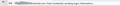New OAuth2 authentification on old hotmail.com account
Dear support, I got an e-mail from Microsoft, that they're not gonna allow regular password authentification coming September and I've had trouble connecting one of my two hotmail.com-accounts for months now (the apparently common problem where it claims that the password is incorrect - which it isn't). I thought, it's a perfect opportunity to fix both these issued by getting the OAuth2 thing to work. I'm on Windows 11 using TB 115.12.2 I can't get it to work : ( I did all the steps in this article https://support.mozilla.org/en-US/kb/microsoft-oauth-authentication-and-thunderbird-202 except that I couldn't select OAuth2 for my former smpt outgoing server (sorry if I'm using these words wrong, I really have no expertise in this area) "smtp-mail.outlook.com" - it's not in the dropdown menu. I tried forcing it in over the confid editor (which worked, I mean, I could open the pop-up again and it would have the OAuth2 selected), but no mails. I tried to instead just put in that office365 server that is given in all the examples (since I don't know how anything works, I thought I'd give it a try). There I could regularly select the OAuth2, but it still didn't work. I should get some pop-up or browser-thing or something to do this fun verification thing but I don't and I really don't know what to do.. I tried resetting everthing back to it's former state but now my main hotmail-account also has the wrong-password-problem... : (( Do you have any good ideas? Thank you in advance and have a good day Charlie
All Replies (17)
UPDATE: I have set everything back to "normal password" and I have created "App Passwords" in the respective microsoft accounts. This works for now! I had to update the passwords twice (once for receiving and once for sending messages) for each account and now they just do their things! However, I do not know whether this now complies with the "modern authentication" that microsoft will implement in September. Does anyone know what happened, what these "app passwords" are and whether they will save me from getting locked out of my accounts? Thank you thank you
I believe the article you reference specifies to use smtp.office365.com, not smtp-mail.outlook.com. You will need to have Oauth2 authentication by sept 16.
david said
I believe the article you reference specifies to use smtp.office365.com, not smtp-mail.outlook.com.
I don't see that. Where does it say that? Also it didn't work, possibly because that is just not my server. As I said, I don't know how it works, but I can't just give any server for any e-mail-address, right? ^^"
david said
You will need to have Oauth2 authentication by sept 16.
But how do I get this to work? : (( I cannot chose the necessary settings and if I force them they still don't work... : /
Please post a screenshot of your SMTP setup pane. Thank you,
This? As said, this setup works right now, with the actual account password relpaced by this new "app password" that I created additionally just for TB to use. If I change the server name and set it to OAuth2, it will just tell me that it is trying to contact the host and sending login or something and nothing will happen.
Please reread the URL that was in your original post. It says roughly what you just said. That your setup works today, but will not after mid-september. and that URL was explicit on the name of the server and the authentication,
I'm seriously not trying to troll you, but I cannot find what you are saying. I have now searched through the link I provided in the first post several times. I do not see what you mean. They use a different server in the example picture, but they also have an outlook.com-address and at no point do they say in the instructions to change your server name
Please change yours to smtp.office365.com and press OK. THEN, click edit and the Oauth2 option should appear. Everyone who posts has challenged my suggestions, and yet 100% of them eventually did as suggested and succeeded. Will it work for you? Hard to know unless you try. I respect that you are not trolling, as this seems counterintuitive, but MS wants us to use specific servers. Let me know.
charlotte.lehr said
I tried to instead just put in that office365 server that is given in all the examples (since I don't know how anything works, I thought I'd give it a try). There I could regularly select the OAuth2, but it still didn't work.
Please read my first post carefully. I said that I did that before I even posted this question here. I change the servername and realised that it wouldn't immediately give me the OAuth2 option, so I closed the window and opened it again. I then was able to set the setting to OAuth2, as I said. I then clicked okay and left the settings to try whether it worked. It did however not work. TB is not able to connect to a host if I change the server.. All of this happend BEFORE I posted here... : (
ok, again, please post a screenshot of the server with smtp.office365.com regardless of whether it works.
One is the one that the screenshot has, that I tried before. Still doesn't work and the other one is the one you just suggested, sadly does not work either : (
what error message are you receiving when using smtp.office365.com and oauth2?
According to https://support.microsoft.com/en-us/office/pop-imap-and-smtp-settings-for-outlook-com-d088b986-291d-42b8-9564-9c414e2aa040 you should be using smtp-mail.outlook.com but Thunderbird does not bring up oauth2 as an option...
charlotte.lehr said
I did all the steps in this article https://support.mozilla.org/en-US/kb/microsoft-oauth-authentication-and-thunderbird-202
Perhaps you didn't read closely enough?
IMAP/POP3 work, but SMTP does not work
- If you have a Microsoft 365/Hotmail/etc. personal account, use basic authentication (Microsoft’s guide on how to change this).
C45P3R said
Perhaps you didn't read closely enough?IMAP/POP3 work, but SMTP does not work
- If you have a Microsoft 365/Hotmail/etc. personal account, use basic authentication (Microsoft’s guide on how to change this).
I did in fact see this passage and that's why I asked whether it's gonna be alright. In the hopes someone would just say "yes, you did their dedicated password thing and that's all you can do with a personal hotmail account, don't worry about it" ^^""
C45P3R said
According to https://support.microsoft.com/en-us/office/pop-imap-and-smtp-settings-for-outlook-com-d088b986-291d-42b8-9564-9c414e2aa040 you should be using smtp-mail.outlook.com but Thunderbird does not bring up oauth2 as an option...
As for this: As I said, I can force the OAuth2-option in with any server and did so. But it won't connect if I do : /
david said
what error message are you receiving when using smtp.office365.com and oauth2?
I don't get an error-message. I just don't get my e-mail. It gets stuck in this step (see screenshot) and after like maybe 20 or 30 seconds, it will just give up and not display this anymore and also will not have retrieved my e-mail.
charlotte.lehr said
david said
what error message are you receiving when using smtp.office365.com and oauth2?I don't get an error-message. I just don't get my e-mail. It gets stuck in this step (see screenshot) and after like maybe 20 or 30 seconds, it will just give up and not display this anymore and also will not have retrieved my e-mail.
SMTP is for outgoing mail it should not affect you receiving mail, in fact the only time it should attempt to contact the SMTP server is while sending an email... can you be certain that SMTP is the issue with accessing your mail? Because that would be a POP/IMAP issue.
So here's my experience:
After updating my authentication method to OAuth2 and IMAP Server Name to outlook.office365.com, TB forced a restart on the app and I was prompted by a live.com website login and then requested permission and it successfully retrieved my mail. Left the SMTP Server Name alone as that is what was stated on the MS website, TB wouldn't let me change to OAuth2 tho so left that as mozilla article found in this tread said to basic authentication. After having responded to this thread I tried to test sending an email, failed authentication. Changed SMTP Server Name to smtp.office365.com closed window re-opened and OAuth2 was now available and switched to that. Tried to test sending again, failed again. Since TB did not force restart after the SMTP server change I decided to do that myself before trying anything else. Attempted to send again and this time succeeded.
Microsoft really needs to update their info on the proper SMTP server to use and the mozilla article needs to make mention of the server names needing to be changed and not just the authentication method...
I'm not sure where your status is, but you seem to be having more problems than most. Here is a refresh of the MS link from most recent MS email: https://support.microsoft.com/en-us/office/modern-authentication-methods-now-needed-to-continue-syncing-outlook-email-in-non-microsoft-email-apps-c5d65390-9676-4763-b41f-d7986499a90d It includes a section on Thunderbird and the shown servers are outlook.office365.com for input and smtp.office365.com for output. Maybe if you post screenshots of what your settings are, the issue can be resulved.