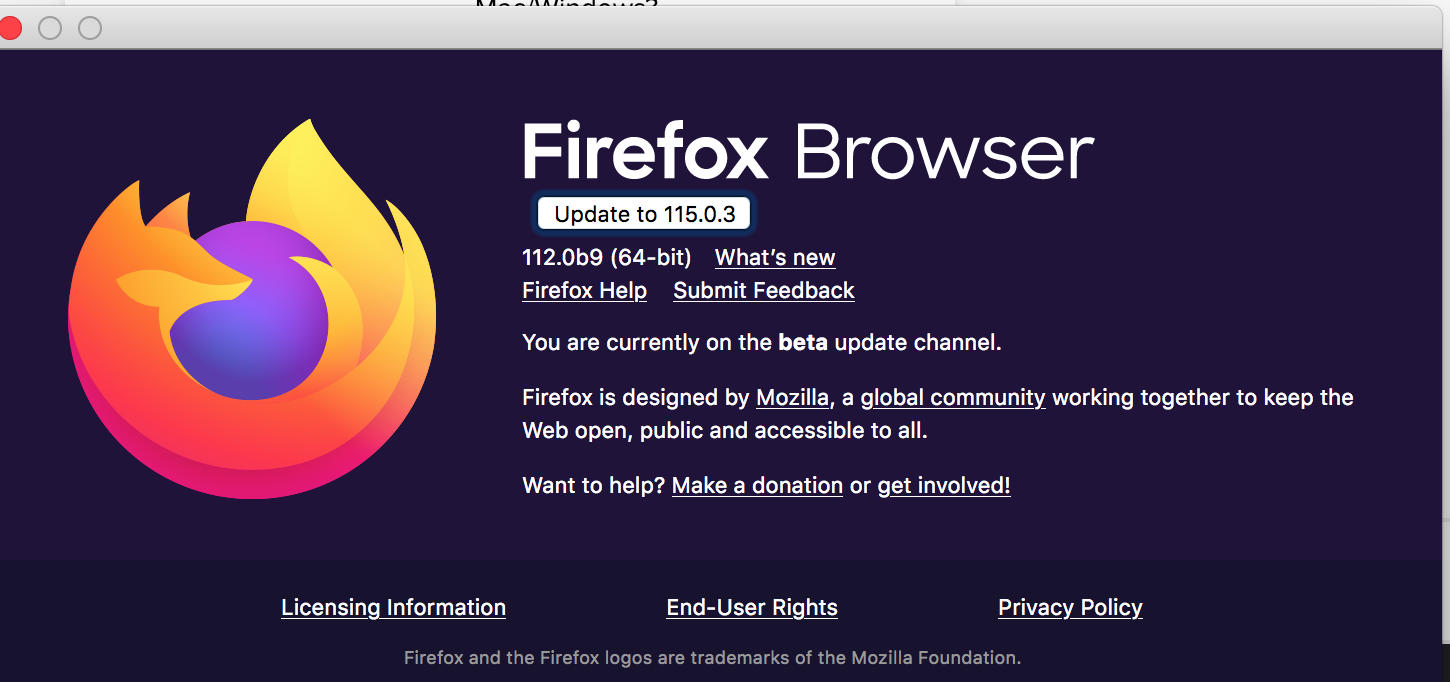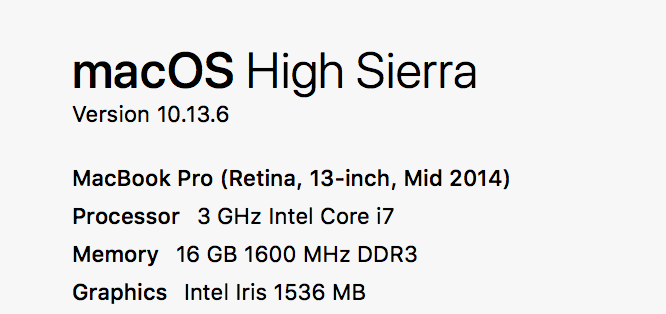Overdrive app stopped working with Firefox 115.0.3
Using Mac OS 10.13.6, Firefox recently updated to 115.0.3, and now the Overdrive app (from the public library) won't download audiobook files anymore. Have tried clearing cache, restarting, removing book files, restarting, and reloading the OD app, etc. The error message is that the app can't connect to the internet. My internet connection is fine - this is only happening with this app. It only started doing this when Firefox updated. I tried loading an earlier version of Firefox but it automatically went to this Beta update channel version. Can you help me go back to an earlier version of Firefox that won't automatically update? (I'm not able to upgrade this Mac, and this OS is the one that Overdrive works with. Firefox was the only browser that worked with Overdrive. Thanks - hope you can help!