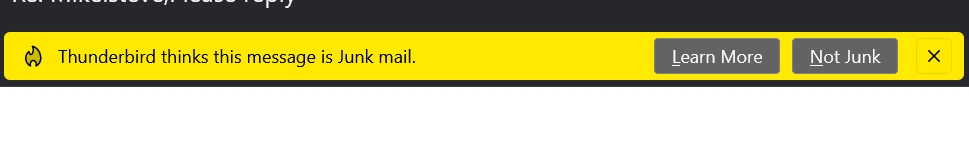THUNDERBIRD THINKS THIS EMAIL IS JUNK
When Thunderbird suspects an email is junk, I receive the above message in a yellow banner. However, I cannot figure out how to tell the system it is junk. I do not see any option except to click this is not junk. I have tried online searches but cannot find the answer. Thanks for any help
Chosen solution
I believe the confusion here is that Thunderbird has already marked it 'junk'; the yellow bar notice is advising you of that and allowing you to click 'not junk' if you disagree. That is why the Junk button is greyed out - it's junk.
Read this answer in context 👍 0All Replies (5)
There is a small menu bar at top of displayed message with several buttons: one of them is 'junk.
Thank you for responding. That bar you are referring to is above the yellow warning but the JUNK tag is always grayed out
Chosen Solution
I believe the confusion here is that Thunderbird has already marked it 'junk'; the yellow bar notice is advising you of that and allowing you to click 'not junk' if you disagree. That is why the Junk button is greyed out - it's junk.
Thank you David! That totally makes sense! I know understand how Tunderbird is handling junk mail! Steve
Funny. You had me also in circles there for a minute or two... :)