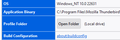How do I remove Profile Folders for good?
I recently got a new PC with WINDOWS 10 and loaded Thunderbird to pick up my email. However, now the mail client keeps making new profile folders, which I keep trying to delete. I am up to 6 now. THey are all in my deleted section of my Local Folders. How do I remove them for good. I thought all deleted items were supposed to disappear once you close the program, no? I never had to even deal with Profile Folders on my older PC. Thank oyu for your assistance.
All Replies (6)
It may help to know why this is happening. Is it that thunderbird keeps starting with the prompt to create an email account? That usually indicates there was a problem with profile and it's trying to help start over. Old profiles are abandoned, not delete. That is, other than taking up space, Thunderbird ignores them. Just delete them and they'll be gone.
In addition to what David said, you say they are in the deleted section of local folders. Are you saying this garbage is showing up inside Thunderbird's local folders trash folder?
Exactly. And, even though I delete the contents of these ghost Profile folders, their precense continues (see attached photo). Previous versions of Thunderbird did not even create these Profile folders, so I would like to know how to delete them once and for all, if you or anyone knows how. THanks!
And that image largely negates everything so far. I just hope what we are seeing is not infoct reality as those folders are generally the Thunderbird profile. I have no idea why they appeared, but if you are successful in removing them you risk loosing everything in Thunderbird. So lets back up a little and come at thi8s from another angle.
First up I think your need to brush up on how you make screen shots. That is every inefficient and hard for me at least to read. For now I am not going to ask for screenshots, but there will be lots of requests if this does not work.
You appear to be on Windows 10 or 11 so using the PrintScrn button on your keyboard is probably the easiest and uploading the resultant file. See here for instructions from Microsoft https://support.microsoft.com/en-us/windows/use-snipping-tool-to-capture-screenshots-00246869-1843-655f-f220-97299b865f6b#ID0EDD=Windows_11
Now go to the troubleshooting information on the help screen
Click on the open folder button in the basic information.
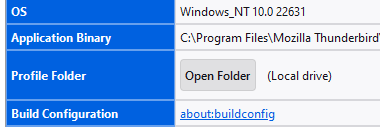 Close Thunderbird and check in task manager (Alt+Ctrl+Delete will get it on a menu) that there is no application or process of that name running. (Something caused this and shutdown hangs caused by antivirus may be it.)
Close Thunderbird and check in task manager (Alt+Ctrl+Delete will get it on a menu) that there is no application or process of that name running. (Something caused this and shutdown hangs caused by antivirus may be it.)
Now in the file manager locate the file foldertree.json and delete it. Restart Thunderbird.
If the name did not give it away, that is a cache file of folders in the Thunderbird user interface. If we are lucky, it is just a glitch and forcing a rebuild of that cache will clear everything up.
While you have windows file manager open in the right place. Open the mail folder, then the "local folders" folder under that. and finally the deleted folder. do any of your ghost folders actually appear there? (I hope not actually)
Just as an aside Clicking the up button in the windows file manager when the profile is first opened should show you the "ghost" folders, which is why I am hoping they are not really in your deleted folder (If they are in your deleted folder don't delete them from there yet. Lots of checking and backing up to do before the brain surgery that deleting the physical folders might turn into.)
Sounds complex enough. If I can't muck through to a fix, I will share your technical notes with a computer guy I know, so he gets a running start. I appreciate it and thank you very much!
Hi Matt, I appreciate your efforts! I deleted foldertree.json as suggested and restarted Tbird. At first, I thought the ghost profile folders were finally gone from my deleted files under local folders, but then I realized that I didn't have my deleted folder fully open yet. So, I think I figured out how to do screenshots the right way without using a cell phone and attached a couple of pictures. Is it safe to delete each one of the .default files under each Profile folder? As far as I can tell, there is no information remaining in any of those .default files. I tried it on the first one and it disappeared, but the Profile remnant remained above it. However, when I reopen Tbird again later, an empty default file reappears again. Also, with the task manager open, i see that Thunderbird closes completely when I order it to. I am also attaching the result of hitting the up arrow once in file manager. Hopefully, it will all make sense to you. Thx, K.