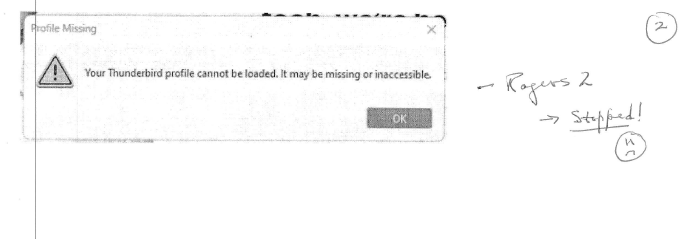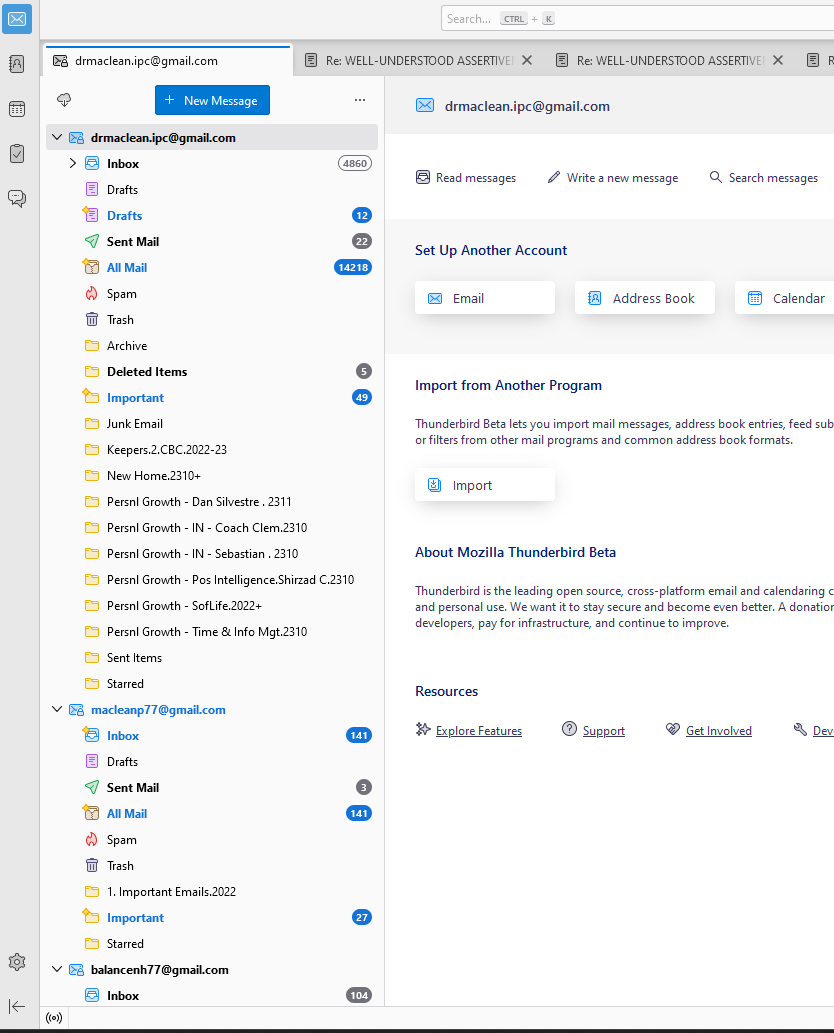Can't access my Thunderbird account
I cannot access my Thunderbird account after successful use in the past. Have attached relevant error messages. Thank you!
Chosen solution
Problem not resolved, so I recreated profile.
Read this answer in context 👍 0All Replies (15)
That error message usually happens when the profile was deleted or renamed. Your other screenshots imply that, although you can see it, you cannot load it. True? More details are usually helpful. Had you changed anything? If not, and if the profile cannot be loaded, an option is to exit Thunderbird, copy useful files (such as addressbook and message folders), and then create a new profile and copy the saved message files to Mail\local folders and the addressbook to the profile root, restart TB, and then recreate accounts.
Hi David,
Thanks for your response, and my apologies for the belated response. I'm very surprised that my Thunderbird - Rogers1 @ profile (has 4 embedded Rogers emails) has likely been deleted! I certainly did not do this, since previously I was only checking my 4 Rogers emails accounts on it. The other subcomponent of my Thunderbird account--Thunderbird - Gmail (has 3 gmail accounts)--is working fine.
It looks like I need some help to recreate this Rogers profile--this weekend I have some flexibility to answer specific questions, etc.--if that works at your end (or someone else's). If it will expedite the creation of my Rogers profile--wh/ is to be able to more efficiently check my emails rather than through 4 separate webmail accounts--I would be willing to pay you (donate) for your time.
Thanks for your consideration.
Peter
I have no solution in mind, but some suggestions: - look in old profiles folder to see if your data is in an old profile. A simple way to get there is: - help>troubleshootinginformation - scroll down to profile folder and click 'open profile' - exit thunderbird - click the Mail profile to see if there are remnants of the rogers email accounts. If any stuff, please post screenshot. - go back one level in Windows File Explorer to the Profiles folder. This contains all profiles,current and old. Look at Mail folder in each and post any data there for missing accounts.
Let's start there for now. And our time is free, although bricks of gold bullion are rarely refused.
Thanks for your response, David, and your witty remark!
I tend to need _more explicit information_ in these situations. For ex., in my Mozilla account (important first step!), in the search bar I typed in troubleshootinginformation. I found one of 79(?) posts that was entitled Profile, so I opened it ... but there was no place to click "open profile," at least that I could see. The info provided was less informative than in your earlier responses, and neither have moved me ahead
Thinking I might be off-base with the Mozilla account pathway, I tried to access my TB account to see if I could follow the same process here, but of course I couldn't access my "Thunderbird - Rogers1 @" profile.
Sooo, I'm still at zero, but at least I've connected w/ an expert TB tech, so there's hope .... Always need hope!
I hope I can get access to my 4 Rogers accts in TB by this time tomorrow ... I'm overdue for this efficiency, and I'm knocking on wood!
Please address my comprehension problem above. Thanks!
p.s. BTW, is it possible that my wanting to organize my 7 emails--3 Gmail and 4 Rogers--into 2 categories (see earlier attachment), that this would be causing my Rogers emails to mysteriously disappear?? Maybe TB is just partial to the first profile (TB - Gmail) and doesn't like my 2nd set of emails under the profile, TB - Rogers1 @" Just a thought ....
Looking forward to your response ....
Let's try again. When I mentioned help>troubleshootinginformation, I was referring to the option on menu bar. If it isn't visible, press the alt key. Then you will see the menu bar and 'help' is an entry. Click 'help' and on next menu, click 'troubleshootinginformation'. Then, scroll down left side to 'profile folder' and then click 'open profile'. Then, continue as with my prior post.
On your question about separating, that is a possibility, but hard to know without knowing explicit keystrokes. My hope is that you will see the two profiles and that the missing info will be there. Do post back with whatever you find.
Hi David,
Thx for your prompt reply. I clearly don't understand TB very well b/c I first tried to find the menu bar (on-line they said it was the same as a task bar!), wh/ led me down a dead-end MS path for awhile ... I finally got redirected by a Win 11 agent.
This left me w/ TB again, so this time I went into the Gmail subcomponent of my TB account (1st of 2; 2nd of 2--Rogers and is currently inaccessible as you'll recall) (see previous attachment), and I clicked enough buttons to finally find the 3 lines at 1:00 that led to Help, etc., etc.! :)
There were A LOT of files there, so it seemed like the easiest way to communicate this info to you was to do 3 pages of scans and attach them, wh/ is what I've done (png format). I hope your look at these files will suggest a solution to this problem, or at a minimum a direct to proceed ....
I don't know what your schedule is the rest of the day, but I'm available till midnight tonight--I'm EST in central Canada (Ottawa, our capital)--or tomorrow could work as well depending on your schedule. From your earlier posting times, you may be west-coast North America, and thus 3 hrs. behind me. Thanks!
Peter
Attachments (3)
Modified
You mentioned earlier that you had attempted to segregate your email accounts. Please explain what you had attempted, as that seems to be at the core of the issue. On the screenshots, those are normal files, although you can delete those foldercache-x files. Your mail accounts would be in either the Mail folder (for POP) or the Imapmail folder. That is where you should look. Were there multiple profiles? Tell me what you found when you looked for profiles.
Thx for your reply.
Yes, b/c of incompatibility b/w Outlook and Rogers, I've had to change to Gmail accounts to use within Outlook. This is where TB came in a few weeks ago (see original 3 attachments, wh/ I've reattached here--numbered 1, 2 and 3 in the top-right). I'm not sure about TB terminology, but I thought the tech (not at all a TB user!) I was working with created _1 TB Profile with 2 subcomponent profiles_. I put the Gmail subprofile (3 emails) first, so perhaps TB only recognized this one, and automatically deleted the other Rogers subprofile for some reason (4 emails).
See also the attached scan of the intact 3 Gmail emails in the TB Gmail subprofile (4th attachment).
I just spoke with Rogers, and to respond to your question, they use an IMAP Email folder system (the newer system compared to POP).
As per your instructions, I've now deleted 13 foldercache files. But I'm not seeing any folders with the names of my 4 Rogers emails (leaving them out for confidentiality reasons online, but all end with "@rogers.com"). Across the 4 emails, there would be 100s of Rogers emails there, but I don't see anything like this in this Gmail subprofile in TB ... which probably makes sense, although worth a shot.
The folders in the Gmail subfolder that might have previous Rogers emails would likely be in a large folder, and there's only a few folders that I note (see 3 attachments from previous post): favicons.sqlite (5,120 kb), global-messages-db.sqlite (289,824 kb), places.sqlite-(5,120 kb), and a few other smaller ones. Would the Rogers email potentially be in these folders? Or do we need to move on to another alternative, and ultimately a solution to this problem!
Also, it's not that important that I have the Gmail accounts in TB--since they're already in Outlook (seemed a backup was important at the time)--but I DO need access to my 4 Rogers accounts, which I'm weeks behind in checking b/c of this lost TB Rogers subprofile!!
Given that you didn't have a positive reaction after my last email w/ 3 attachments of the folders/files in the TB Gmail subprofile, I'm starting to feel that a new Rogers Profile in TB will have to be created.
If so, would you be able to help with this? I expect it's very easy for you to do after much specialized practice! If so, I perhaps should be available since I'll likely have some input re order of the 4 emails, etc.
Would you be comfortable sharing the times that you would be most available, so I can try to respond more promptly to your emails, and perhaps put this problem to rest sooner than later.
Thanks!
p.s. I am very inexperienced using such an online tech support system, so am now concerned that I posted my personal cell # last time! Can this be removed so it doesn't fall into irresponsible hands somewhere around the world??!!
Since you created multiple profiles, I would expect them to be readily available. The Rogers mail account would be in a folder named Mail if POP and in a folder named Imapmail if IMAP. I can find no screenshots of that information. The profiles are normally in c:\users\<yourid>\appdata\roaming\thunderbird\profiles. Look in each one to view the Mail and Imapmap folders and post back. Also, if you post and need to make a correction, there is an edit button by the post to allow changes.
Hi David,
I followed up w/ your suggestion with the link on both hard-drives on my desktop, and found nothing. A tech I consulted w/ agreed, and so we decided to go w/ a Plan B. A half-hour later a new Rogers TB profile was created, and I can finally put this problem behind me!
Thanks for your time and patience on this unusual problem ... much appreciated! Hopefully I won't lose another TB profile, and if I do I have my notes from our interactions, as well as the new profile option.
All the best in 2024 and beyond!
I'm not sure that I want this problem posted to the world ... and perhaps indefinitely. Is there anyway I can withdraw our interactions from being posted on the WWW, in no small part b/c we didn't find the missing profile?
First, I'm glad you're moving on with your email. Be sure to do periodic backups. Second, if you think the profile may still be out there, you can do a search for a common file, such as abook.sqlite, to be sure. There is an awesome little freeware program called 'everything' at voidtools.com that does a full pc search in under a second. So, if those alternate profiles were created in other than the default locations, this would find them. Third, to have this removed from active listing, just respond with any comment, such as 'problem not resolved, so I recreated profile. and then mark your comment with 'solved.'
Will follow up with your suggestion shortly.
Thanks very much David. All the best.
Chosen Solution
Problem not resolved, so I recreated profile.