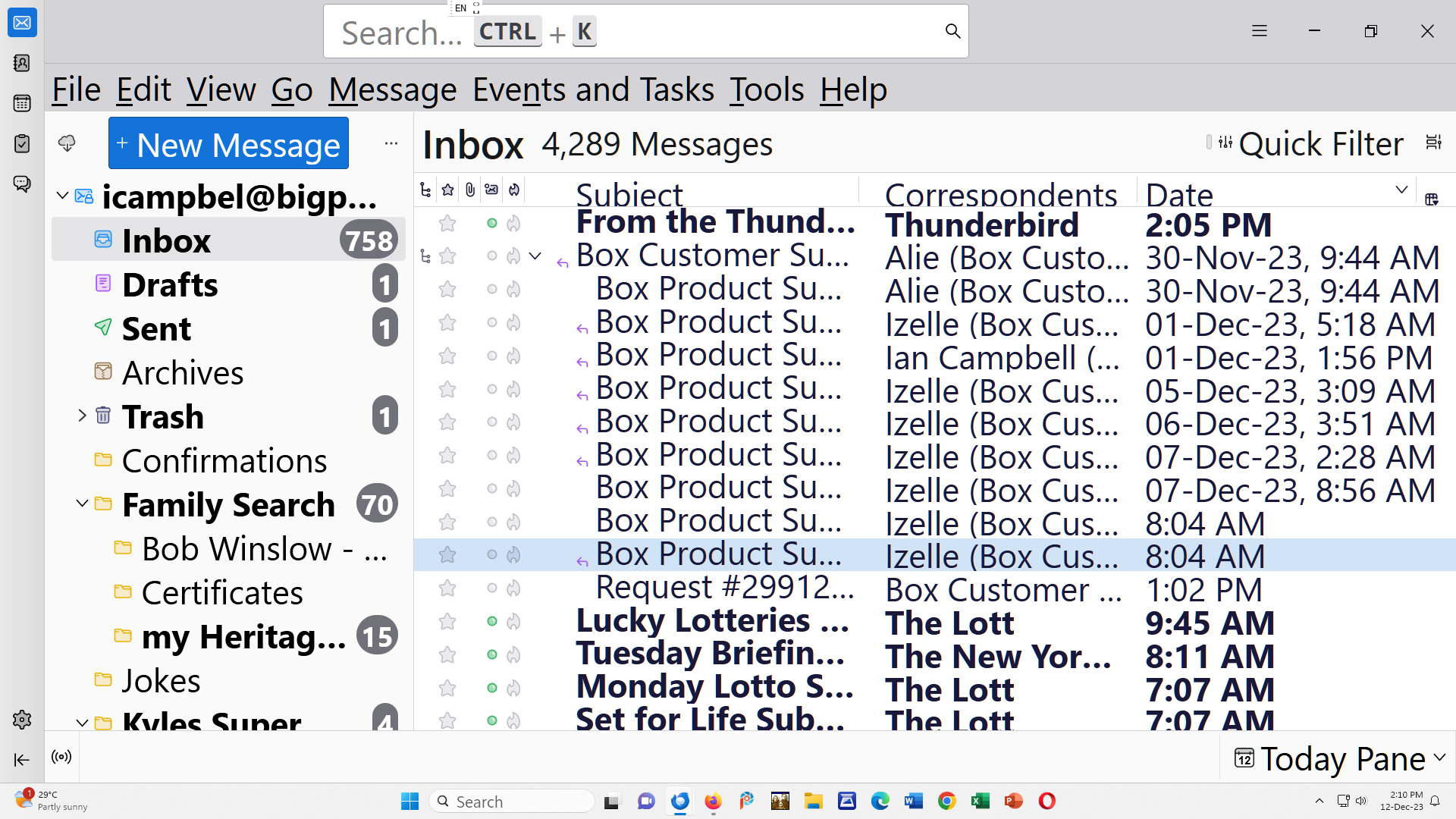Resetting of font sizes / Unable to access "Config Editor" after scrollng down to bottom fo page reached from "Thunderbird Settings > General"
The attached screenshot shows the current state of my Thunderbird display - type very much oversized.
On 5/16/23, 3:03pm was provided with font settings as a baseline but can't get started implementing these because unable to bring up the "Config Editor" button. Its not showing where I was advised it would at the bottom of the page after selecting "Thunderbird Settings > General".
Chosen solution
Thank you David,
Firstly about the image I posted it was intended to illustrate the oversize problem I have been experiencing.
Am attaching three more screenshots. The first is the result of following your directions selecting "Tools>Settings>General" and scrolling to the bottom. No "Config Editor" button in view.
Surprise! Surprise! Moving the cursor around the bottom of the page brought up the thick black line visible in the second screenshot indicating there was more of the page to the right. Moving this black line to the right brought the "Config Editor" button into view, as per the third screenshot.
Repeating the the original selection guidance of Thunderbird Settings > General and moving the cursor to bring up the thick black line at the bottom of the page also enabled bringing the "Config Editor" button into view.
With this hurdle cleared for me its full speed ahead with the further guidance provided by Toad-Hall on 16 May 2023.
Regards, Ian
Read this answer in context 👍 0All Replies (2)
Your screenshot is not of settings>general. Click tools>settings>general and then scroll to bottom.
Chosen Solution
Thank you David,
Firstly about the image I posted it was intended to illustrate the oversize problem I have been experiencing.
Am attaching three more screenshots. The first is the result of following your directions selecting "Tools>Settings>General" and scrolling to the bottom. No "Config Editor" button in view.
Surprise! Surprise! Moving the cursor around the bottom of the page brought up the thick black line visible in the second screenshot indicating there was more of the page to the right. Moving this black line to the right brought the "Config Editor" button into view, as per the third screenshot.
Repeating the the original selection guidance of Thunderbird Settings > General and moving the cursor to bring up the thick black line at the bottom of the page also enabled bringing the "Config Editor" button into view.
With this hurdle cleared for me its full speed ahead with the further guidance provided by Toad-Hall on 16 May 2023.
Regards, Ian