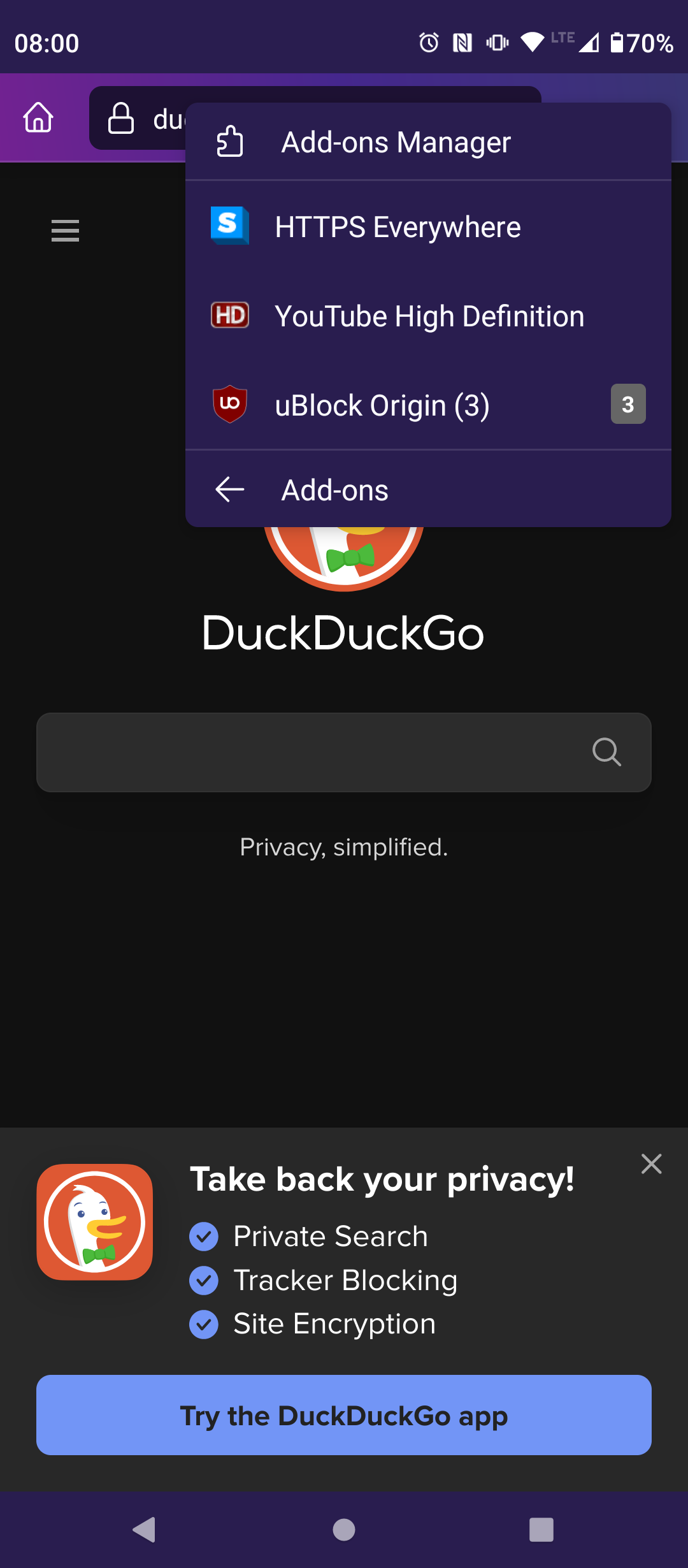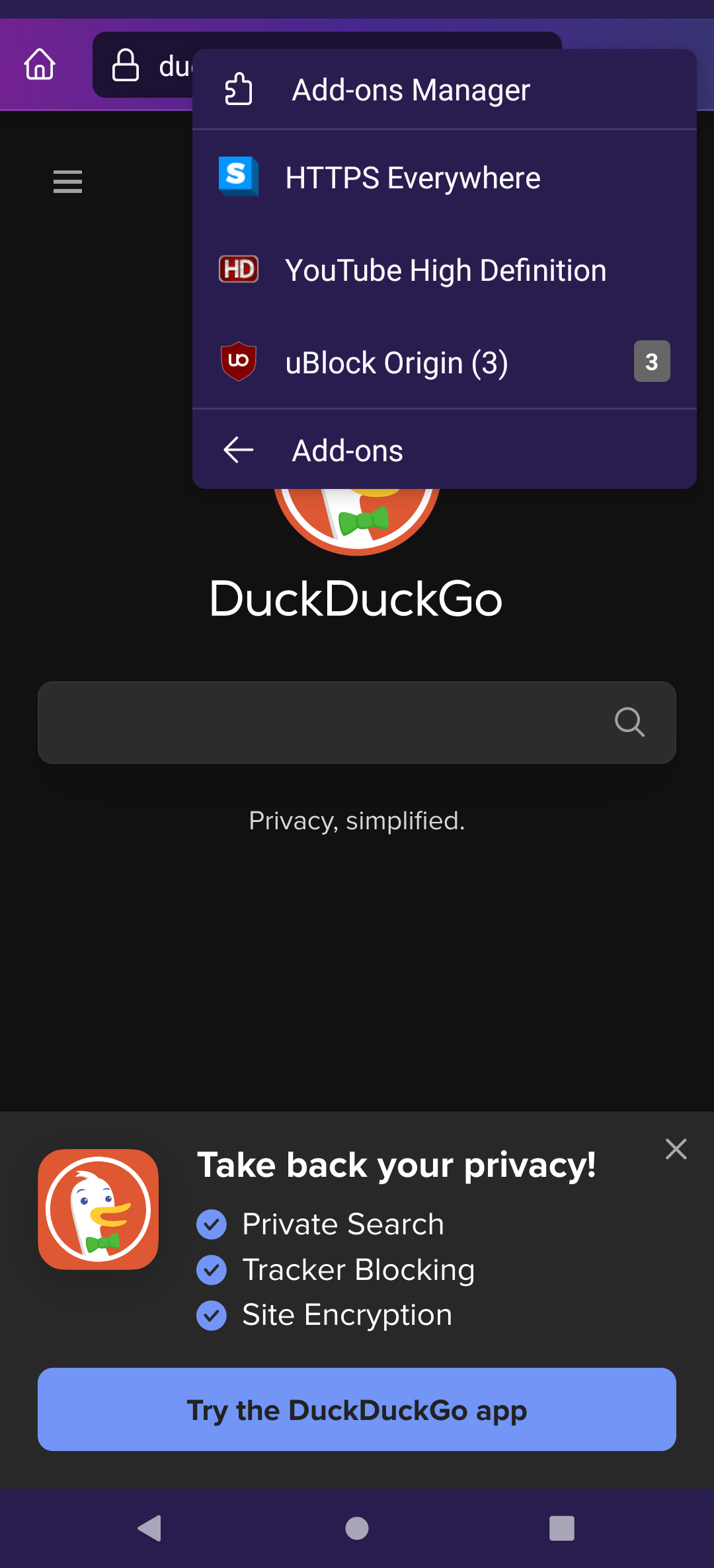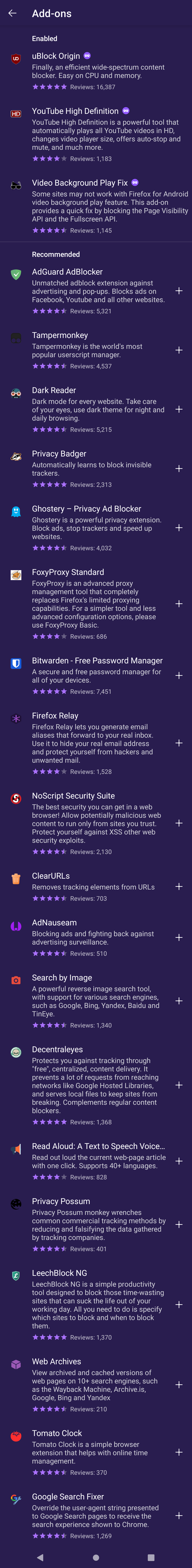How to uninstall an add-on that no longer exists
I used to use HTTPS Everywhere, but now this add-on no longer exists in the list of Firefox mobile add-ons. The problem is that in this situation I have no way to uninstall it, because it is not in the Add-ons Manager. So how to uninstall it?
All Replies (4)
Hi
If it is not in the add-ons manager, what makes you believe that it is still installed?
Hi,
Because I see it in the Menu (three dots) -> Add-ons, as shown in the attachment (see attached screenshot)
Could you share a screenshot of the add-ons manager?
Modified
I'm attaching it