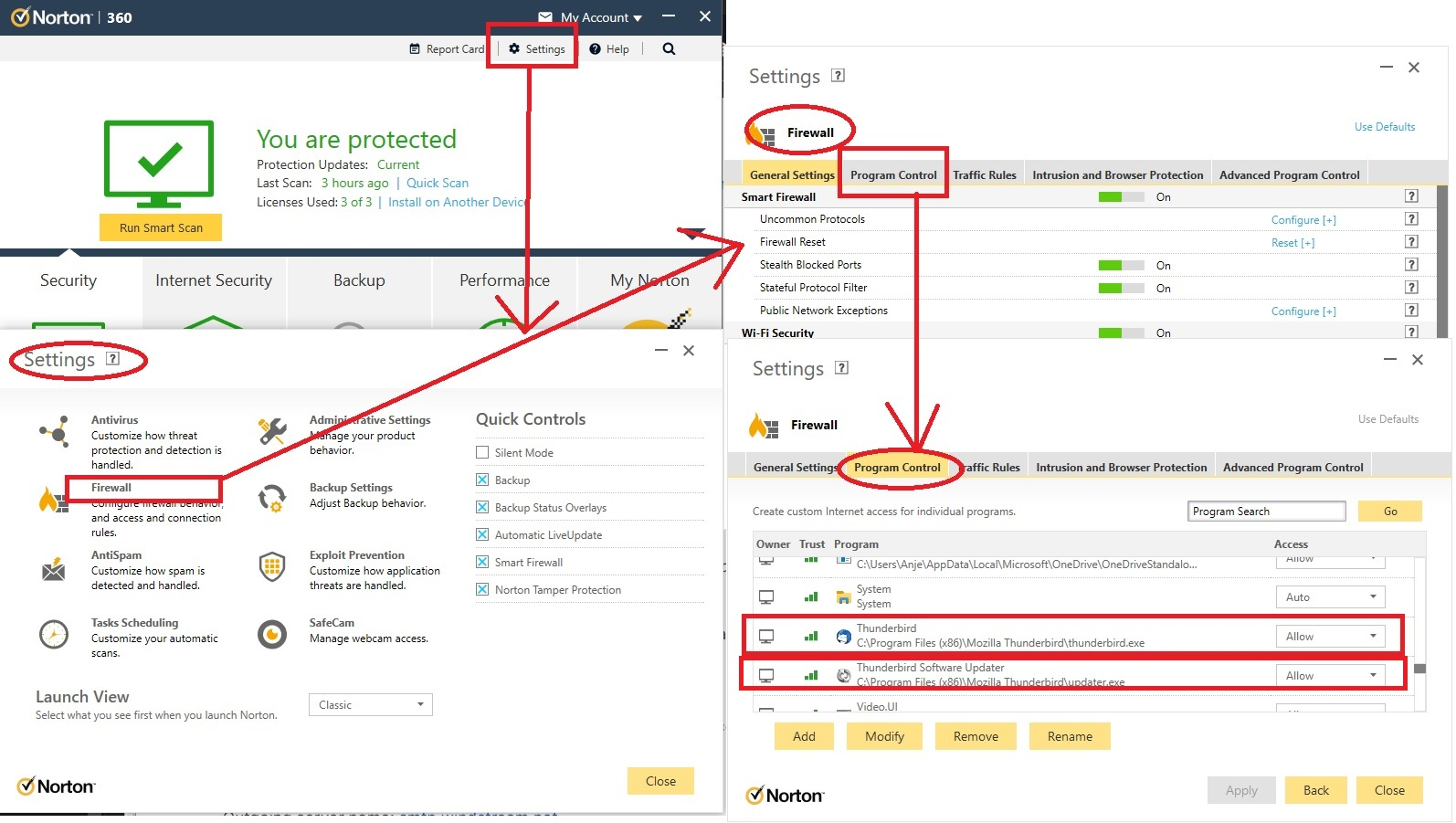Identifying addresses mailed to or received from for dead email accoumt in Thunderbird 59.2
Hi. First, I have more tech problems than I can shake a stick at and I m dealing with concussion and screens (monitors, cell phone, etc) aggravates and I don't track as well online as usual, so I'm asking for help sooner than I would hoping y'all can break it down very smply for me. Thanks for reading.
Thunderbird v.59.2 on Windows Vista desktop. Yup, Vista :-) Cable provider died, so years of emails to addresses using isp-provided email addresses are in Thunderbird but can't use emails.
In short term got TMobile 5G wireless and it is hideous, beware! For now I use my cell as hotspot to get on internet on old desktop.
I'll list what I've tried in a sec, but here's my ultimate goal: I want to get AT&T fiber installed and hooked up on new desktop (Windows 11) and install latest thnder bird there and bring over old files. Before installing at&t I have to formally cancel with former cable provider (it's in an odd limbo). I've assumed it's better to cull all email addresses related to those email accounts before severing all ties.
What I tried: Followed this thread https://support.mozilla.org/en-US/questions/1255223
I can't upgrade to v60 with Vista. I modified advanced config and added strict config Boolean setting and set to false and added check compatibility 59.2 setting and set to false.
The email crawler add on still gives me not compatible error. I restarted Thunderbird and that didn't help, unfortunately.
What can I do?
Again, my two main concerns are 1) harvest email address on my dead email accounts so I can send notifications of my new email addresses and 2) prepare to move all Thunderbird stuff to new desktop once I have working wireless internet to facilitate.
Thank you for your patience with my explanation and any help you can provide.
All Replies (10)
Finally feel at least a little bit better and actually was able to sit at computer for a bit. Yes, 2 accounts are grandecom.net. server connection failed when I tried to set up pop account; I'll try again when I feel even better to see if silly mistake but it might be that mostly dead us now dead as a doornail.
The bit about the add-on is super discouraging. I knew it hadn't been updated but was counting on config changes to get it to work.
Given that all this started because I need all email addresses with specific accounts/local folders, what are my options if this add on won't work ?
Thanks.
Amused that I'm finally well enough to work on this and when I try to login to post the server was down for maintenance. My timing has been atrocious lately. Regardless, I'm betting that you or someone has a way to get me to the finish line and cull the addresses from specific folders. Waiting faithfully.
re :server connection failed when I tried to set up pop account;
Maybe your Firewall is blocking Thunderbirds access to internet.
Close Thunderbird Access Firewall which might be controlled by computer default or an anti-virus you installed. You need to set Thunderbird as an allowed program.
Example: I use Norton 360 Anti-Virus and it controls the firewall. I access Norton 360 and went into the Firewall settings and set up Thunderbird as an allowed program. I've included an image so you can see what was set up as allowed.
Ugh, the forum is displaying oddly for me. Sorry for the delay responding.
I'm 98% sure the pop connection issue is that those accounts are now completely dead, not mostly dead. At this point it's trivial to me, what matters is harvesting the email addresses in specific folders. How can I do that since the email crawler add on is seen as corrupt by latest Thunderbird?
Fyi, I do appreciate the firewall notes. Right after installing and setting up one account I went and reviewed firewall settings.
Thanks. Crossing my fingers you've got a nifty solution to harvest addresses and we can put all of this to bed.
I'm wondering why you need to crawl through files to locate email addresses.
Have you imported all your *.mab files such as abook-1.mab ?
Oh goodness, the stars have aligned so that I'm able to work on this issue again, wonderful!!
The MAB files have probably thousands of addresses. Nice to have them from a historical perspective, but the majority of them are irrelevant to me.
It's been so long, a refersher: historically I used different email accounts for different purposes. One email address I used to contact family, a different one for friends, one for business, etc. For various reasons, I either have stopped or am stopping those particular accounts (family, friends, business) and I have created three new email accounts to replace them.
If crawler worked, it would go through the account/folder for the three different purposes. Each crawl might result in 100 emailaddresses that I could review and verify, and ultimately be able to create a group and send and email saying dear family, xemail is dead my new one is y. Use the crawler, three times, create three new groups. Come up with plan to better manage addresses in the future than 1 address book with thousands of emails ranging from personal contacts to spammers.
Thanks. Hope things have been well.
Oh, just to clarify, pretty much every MAB I have is a Thunderbird collected one with every incoming and outgoing email address from every account.
If there's any way for Thunderbird to generate a MAB for just one account I am not familiar with it.
Thanks
Modified
The old *.mab files are just Address Books and not account specific.
However, you may have created address books with contacts that you chose to be more account specific. Those address books would have been created by you and therefore would NOT be called 'abook.mab' NOR 'history.mab'. They would be called eg: 'abook-1.mab' they would all have a number.
If you want to keep those address books as separate ones then : In 'Address Book'
- Click on 'Import'
- Select 'Mork database file (.mab)
- click on 'Continue'
A new window opens Locate the backup Thunderbird/Profiles/<profile name> folder it will contain those '*.mab' files.
- select 'abook-1.mab' file
- click on 'Open'
At the point where Thunderbird will then ask what to do with it.
- Select last option 'Create a new directory called 'abook-1'
- Click on 'Continue'
- Click on 'Start Import'
This will create a new address book called 'abook-1' Then you can check what contacts it contains and rename the address book to whatever you prefer.
If you only have 'abook.mab' and 'history.mab' files then you only have 'Personal Address Book' and 'Collected Addresses' In which case when importing and Thunderbird asks what to do with them choose the 'Personal Address Book'
- select 'abook.mab' file - (this is the 'Personal Address Book' file)
- click on 'Open'
Thunderbird will then ask what to do with it.
- Select 'Personal Address Book'
- Click on 'Continue'
- Click on 'Start Import'
This means you can get all your 'Personal Address Books' back into one Personal Address Book.
No, I didn't create any address books. I only have collected addresses.
Leaving me desperate to find a way to harvest addresses for specific accounts/folders since apparently the crawler add on that would do that just will not work even with the edits about ignoring version/compatibility.
Thanks.
Hope you are doing well.
eden5 said
No, I didn't create any address books. I only have collected addresses. Leaving me desperate to find a way to harvest addresses for specific accounts/folders since apparently the crawler add on that would do that just will not work even with the edits about ignoring version/compatibility. Thanks. Hope you are doing well.
'Collected Addresses' is the 'history.mab' file I'm presuming you have already imported that and added it to the 'Collected Addresses' in Thunderbird, so all your old addresses should already be imported.
To get all new outgoing email addresses auto added to 'Collected Addresses' then:
- Settings > Composition
- Scroll down to 'Addressing' section
- Select 'Automatically add outgoing email addresses to my' and select 'Collected Addresses'
Good to know, but not concerned about capturing new outgoing emailaddresses since I'm not sending any right now.
Are you saying there is no way to have an add-on or something go through one account or local folder, gather all email addresses and dump them somewhere? I don't care if it's text file.
Thanks and thinking positive thoughts.