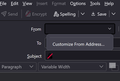Empty sender field when clicking mailto links
Screenshot attached. I tried reinstalling - no luck.
Chosen solution
I forgot to state that I am using the Portable Apps version of Thunderbird.
Maybe that's what was interfering, because I installed the regular version of Thunderbird and now it's working.
It's a shame that the same does not apply to the portable version, since I like being able to just move my Thunderbird folder for a different PC and having all the features working.
Read this answer in context 👍 2All Replies (5)
Do you have a default set in Account settings > outgoing servers (SMTP)?
Matt said
Do you have a default set in Account settings > outgoing servers (SMTP)?
I do, please take a look at the attached screenshot.
Modified
Hey there! It looks like you're having an issue with Thunderbird where the sender field is empty when you click on mailto links. I totally get how frustrating that can be. No worries though, we can definitely help you fix it! Since you've already tried reinstalling and it didn't work, let's try something else. First, make sure Thunderbird is your default email client in your operating system's settings. Then, let's go to Thunderbird's options and check if your default email account is properly set up. Sometimes these glitches can be related to that. If it's still not working, you might want to consider temporarily disabling any add-ons that could be interfering.
Chosen Solution
I forgot to state that I am using the Portable Apps version of Thunderbird.
Maybe that's what was interfering, because I installed the regular version of Thunderbird and now it's working.
It's a shame that the same does not apply to the portable version, since I like being able to just move my Thunderbird folder for a different PC and having all the features working.
Same thing here. Exactly. And indeed in the portable version. I need to stay with the portable version because I work on TB on different computers.... so I can't go around this I'm afraid.... anyone a solution for that?