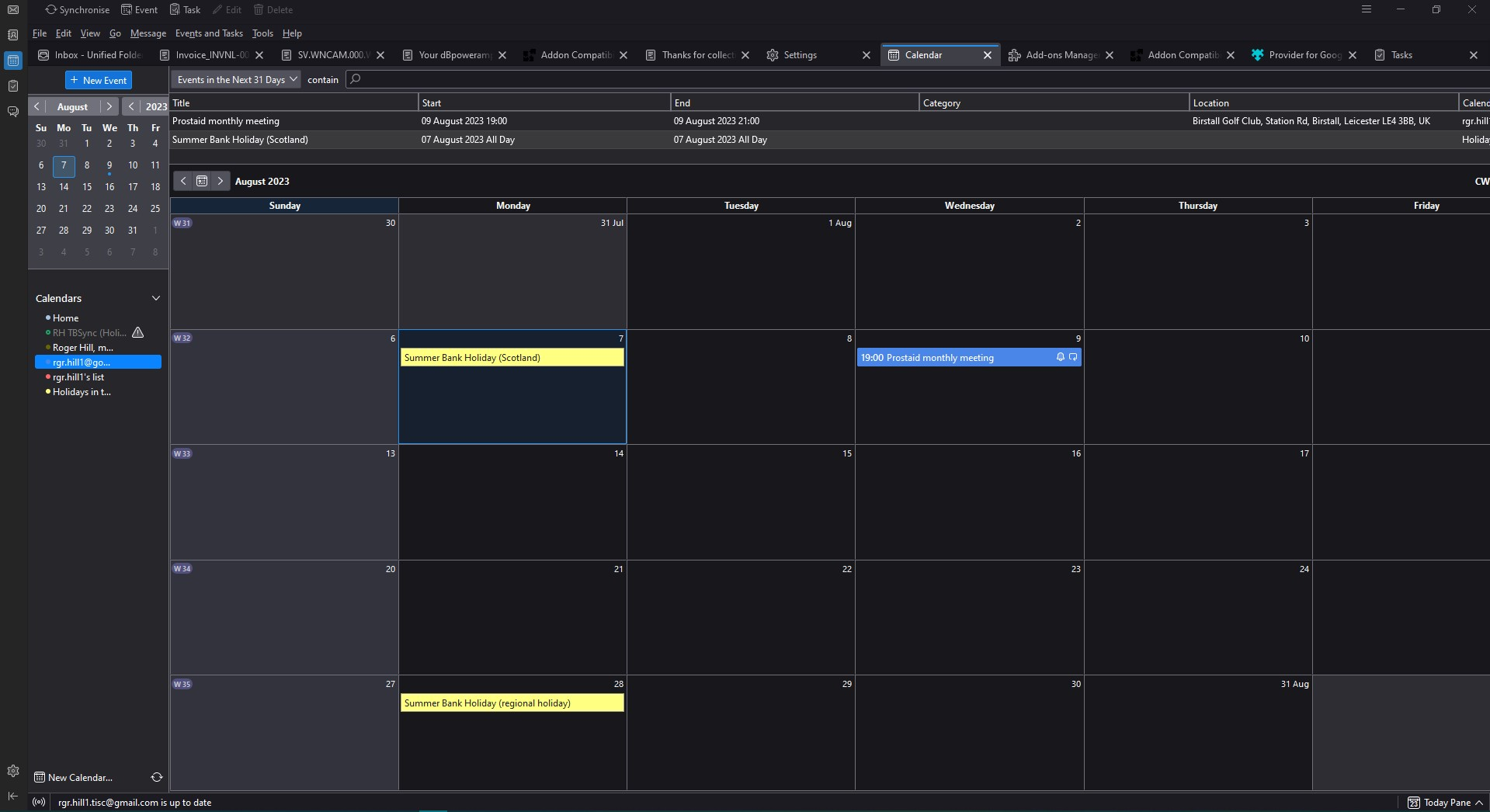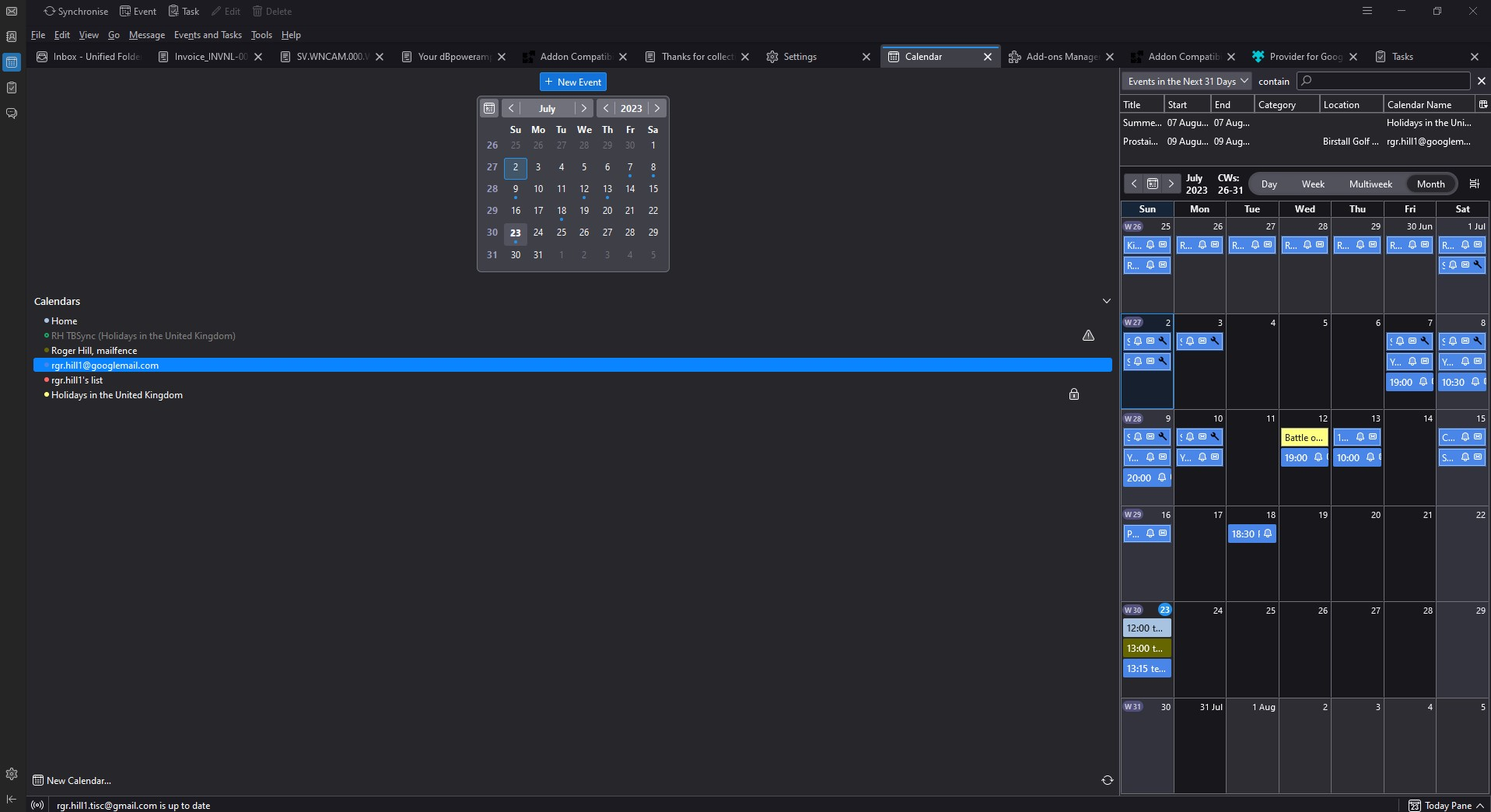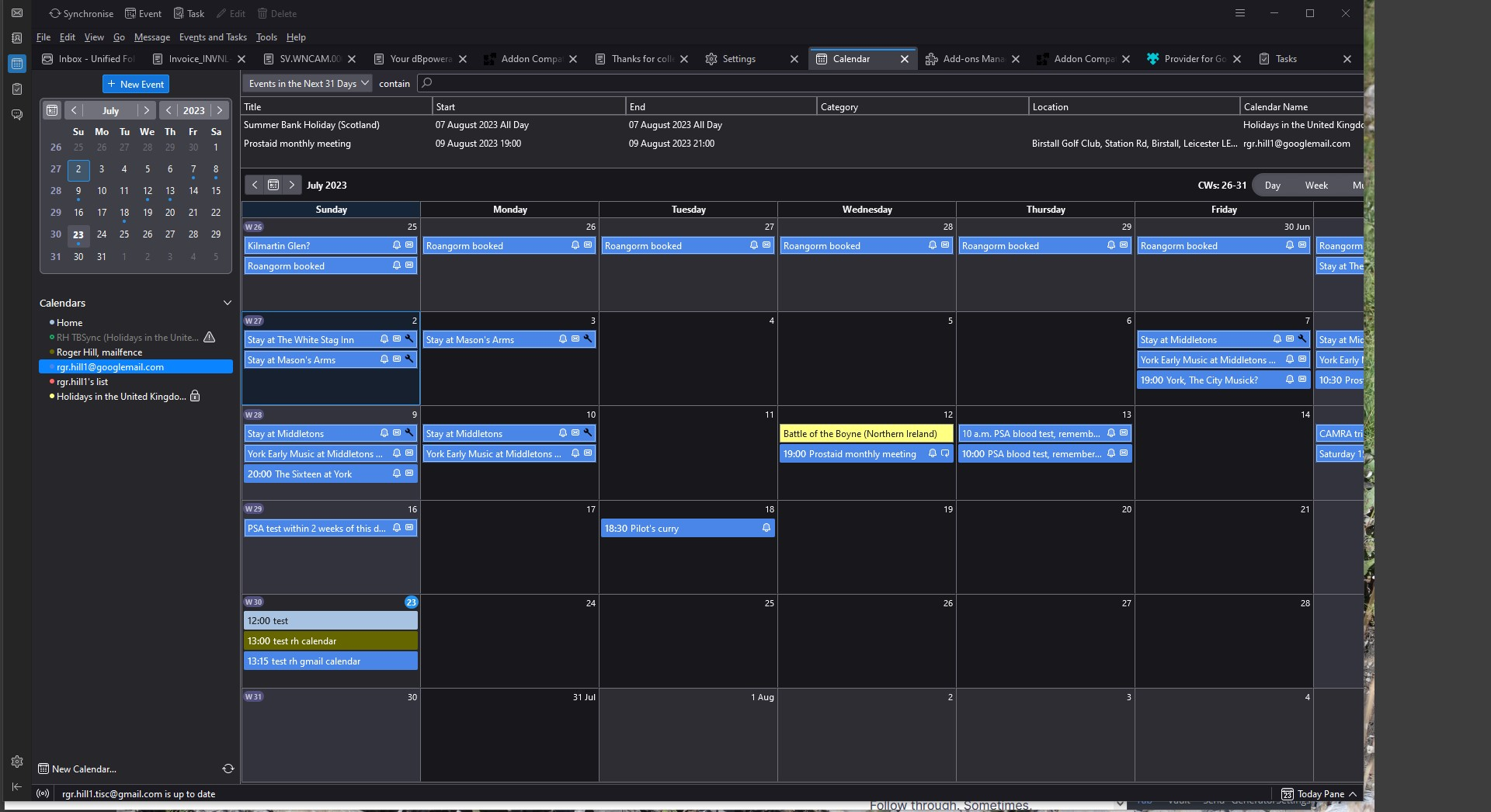how do I set the width of the calendar so that it fits on the screen (or window)
The calendar is too wide. The width of the columns cannot be reduced so it fits on a 1920 x 1080 pixel screen, see the first image. With extra LH column everything is moved further right, but no narrowing on columns, see the second image.
But if the LH column is widened the calendar columns are narrowed, but you still can't see the end of the week, see the third imageimage four.
Can it be arranged so that the default setting shows ALL the calendar columns?
This is Thunderbird 115.0 (64-bit)
I tried with Thunderbird 115.1. It now works better on a window 1920 pixels wide, but you still get this, image 4, (1080 pixel wide screen with very wide LH column), and this, image 5, (1080 pixel wide screen, not full screen, with narrow LH column)