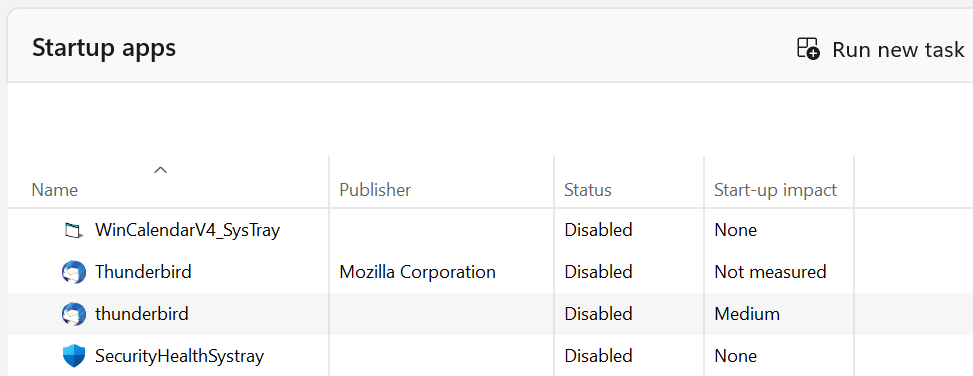Thunderbird auto startup problem
I put Thunderbird in the start up folder. It works a few times and then gets disabled. No matter how many times I re-enabled it, it reverts to disabled. I created a task in Task Scheduler - same thing happens. I've searched everywhere and can't find anything that could be causing this. Anyone got an idea what's going on?
All Replies (2)
What gets disabled?
I set up Thundrbird as a start up app. After a day or two it fails to start on boot up. It then shows as "Disabled" in Task Manager and I have to start it manually. I keep re-enabling it in Task Manager and then it works again for a while and then it goes back to "Disabled". Other start up apps, eg Firefox, do not have this issue and work fine every time.