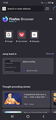How can I disable the blue notification that occurs after an update?
I just downloaded firefox nightly for the sole purpose of being able to use the about:config editor. My question is, how can I disable the blue dots in both the screenshots attached? I find it annoying to be bothered when any application notify me that an update has been installed. Where in about:config should I search to disable this behavior?
All Replies (3)
Hi
About:config is not as useful as it may have been in the distant past, many of the prefs are set when the app is compiled.
I am not sure there is any way to turn those off, I do not do anything myself and they just disappear.
If updates are disabled then theoretically I will not be bothered by notifications that my browser is up to date. Personally I don't think I'm at risk using out of date software. I have windows update disabled on all my machines and never had any viruses in over 10 years.
Should setting app.update.autodownload to false and then disabling auto updates in the play store for apps prevent the browser from updating? In the future there should be an option to disable notifications for updates. The average user doesn't need to be bothered by them.
If you are going to turn off updates (naturally not recommended) I would suggest just the control in the Google Play store and not the about:config preference which could put the stability and security of Firefox for Android at risk on your device.