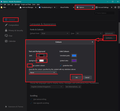Mozilla still hasn't issued a fix for the Dark mode problem
Really annoying, looked through all the threads, tried the various "fixes" nothing works. It should be possible for the Thunderbird app to be in light mode, while the rest of the system is set to Dark.
All Replies (7)
Try using the Weatherlicious addon. It reportedly resolves that problem. If you aren't on most recent version of 91.5, I encourage doing that first.
david said
Try using the Weatherlicious addon. It reportedly resolves that problem. If you aren't on most recent version of 91.5, I encourage doing that first.
Thank you, but you can include that in the list of "fixes" I mentioned in OP that I have already tried.
re :, tried the various "fixes" nothing works.
It is helpful to tell the forum what are those various fixes which you tried because we have no idea what you have done or not done ?
But it is very easy to reproduce what you are seeing. So try the following:
- Menu app icon > Preferences > General
under 'Fonts & Languages' section
- Click on 'Colours'
Choose the following:
- 'Text' is 'black' colour
- 'Background' is 'white' colour
- Do Not select 'Use system colours'
- Override the colours......'Never'.
- click on 'OK'
See image below - It may be shown in dark mode but the colour settings are as required. This image was created in version 78, so it shows the 'Options' tab which has been renamed to 'Preferences', but nothing else has changed.
I thank you for your input, but that doesn't work. I wish for Thunderbird to remain in white, while Windows is set to dark mode. The only viable solution I have seen so far, is to revert back to an earlier version of Thunderbird, and restore my profile saved from an earlier Windows system image back up, but then obviously Thunderbird will nag me to update.
I took another good look at the image you supplied. This time, I notice the Message Pane does appear dark if I select a folder and do not select any message. I therefore assume this is the particular dark Message Pane you are talking about and I agree with you.
If I then select an email, the Message Pane background is light as per preference settings. If I have previously selected a folder and an email in the list, then reselecting shows previously selected email, so do not see the dark as the preferences then control the displayed content.
Conclusion: until a message is actually selected, the Windows app dark mode is overruling Thunderbird.
I've created a bug report: https://bugzilla.mozilla.org/show_bug.cgi?id=1751619
Precisely! You nailed it, that's the problem. Thank you for your help
According to https://bugzilla.mozilla.org/show_bug.cgi?id=1751619 this is now working in version 102.