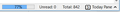Showing the percentage storage usage in the status bar
How do I turn on or off the little bar graph in the status bar which shows the percentage of maximum storage space used on the mail server.
I have obviously found the setting in the past as most of my email accounts show this. Now I want to turn it on for another account I have added, but I can't find how.
Chosen solution
If the server supports quotas, the bar graph can be displayed by setting mail.quota.mainwindow_threshold.show to 0 (zero) in Config. editor.
https://addons.thunderbird.net/en-US/thunderbird/addon/display-quota/reviews/1165241/
Read this answer in context 👍 1All Replies (2)
Chosen Solution
If the server supports quotas, the bar graph can be displayed by setting mail.quota.mainwindow_threshold.show to 0 (zero) in Config. editor.
https://addons.thunderbird.net/en-US/thunderbird/addon/display-quota/reviews/1165241/
Wow! Thanks for the speedy response