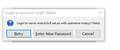i need to combine 3 thunderbird accounts
i had to re-create my e-mail account as it stopped accepting mail server requests so now i have 2other inbox/accounts i would like to combine a plain english version if possible
Chosen solution
OK. That helped a bit. Check your account settings on that first (Primary) email to be sure the SSL settings and port numbers (and the Like) are correct. It looks as if you DO have the correct mailserver there ...
Within the manual configuration dialog box,
- ensure that the “Server hostnames” for both Incoming and outgoing set to mail.activ8.net.au,
- then configure the incoming port to 110 and the outgoing port to 587
- SSL drop down boxes should both be set to “Autodetect”
- Incoming Authentication drop down box should be set to “Normal password”
- Outgoing Authentication drop down box should be set to “No authentication”
Click “Re-test” to continue ________________________________________________________________________________________
I don't think there is any easy way to combine all of the messages from 3 different email accounts. The only way that I can think of - and this is NOT guaranteed to work - is to use "Select all" on all of the messages in ONE OF the boxes and then Drag & Drop them into your new combined account's box.
After the messages are gone from the now empty box ... go do that with the other account you want to merge into the combined account's mailbox.
Are you set up for IMAP or POP3 mailboxes?
Read this answer in context 👍 0All Replies (15)
mokuy1 said
i had to re-create my e-mail account as it stopped accepting mail server requests so now i have 2other inbox/accounts i would like to combine a plain english version if possible
I am not understanding what you are trying to do. Do you have a backup of your profile that you made before you re-created your account and you want to import the messages? Do you need help adding accounts to TB? What did you have to do to your account(s) when TB stopped accepting mail server requests to fix it? Did you find out WHY TB stopped accepting mail server requests in the first place? Are all these accounts from the same domain as the first one, or are they different accounts from other providers? Have you contacted your ISP to see if THEY made any changes?
You really didn't give enough detail in your question for any one to do more than guess what your problem might be. Please post any error messages you might have gotten that caused you to re-create your account.
Do you have a backup of your profile that you made before you re-created your account and you want to import the messages? the profiles are all in TB now have 3 different inboxes in thunderbird Do you need help adding accounts to TB? NO What did you have to do to your account(s) when TB stopped accepting mail server requests to fix it? Did you find out WHY TB stopped accepting mail server requests in the first place? i went to the internet provider & he suggested re- loading the mail a/c this seemed to work for a while ( see error messages ) he advised that mail server was communicating to my computer just TB wasn`t accepting requests Are all these accounts from the same domain as the first one, or are they different accounts from other providers? Have you contacted your ISP to see if THEY made any changes? all creations are from same domain the advised that there was no obvious reason why TB was not responding what is worse is the problem seems to be intermittant can i also combine all the TB inboxes ??
Chosen Solution
OK. That helped a bit. Check your account settings on that first (Primary) email to be sure the SSL settings and port numbers (and the Like) are correct. It looks as if you DO have the correct mailserver there ...
Within the manual configuration dialog box,
- ensure that the “Server hostnames” for both Incoming and outgoing set to mail.activ8.net.au,
- then configure the incoming port to 110 and the outgoing port to 587
- SSL drop down boxes should both be set to “Autodetect”
- Incoming Authentication drop down box should be set to “Normal password”
- Outgoing Authentication drop down box should be set to “No authentication”
Click “Re-test” to continue ________________________________________________________________________________________
I don't think there is any easy way to combine all of the messages from 3 different email accounts. The only way that I can think of - and this is NOT guaranteed to work - is to use "Select all" on all of the messages in ONE OF the boxes and then Drag & Drop them into your new combined account's box.
After the messages are gone from the now empty box ... go do that with the other account you want to merge into the combined account's mailbox.
Are you set up for IMAP or POP3 mailboxes?
Modified
lesson one. Your mail provider is offering exceedingly poor advice. It is only in the most extreme situation anyone that knows about email would actually suggest removing an account. But ISP's are world renowned for providing shoddy support and usually incorrect technical advice.
My personal experience with activ8 indicates that their service was in the past massively over sold so they could capitalize on exceedingly generous satellite subsidies from Canberra. I have avoided them like the plague for the last 15 years for that reason, despite having to support folks using the service at the time. They might have improved on the intervening years now they are reselling NBN satellite.
Most of your issues look like they are probably caused by defective anti virus mail scanners. This is a particular issue for those using Norton products, but none are exempt. Basically disable any and all mail scanning as more trouble than it is worth. that is the very first step in diagnosing issues with mail, anti virus product being so problematic.
I did try testing the aciv8 mail server to see if it was configured correctly, but it appears only those connected to the internet using activ8 can connect to the mail server. https://www.immuniweb.com/ssl/?id=S5Vu7H6t
SO was your account in the past IMAP or POP. unless you activiely intervened in the process Thunderbird will have recreated the account as IMAP. This is not what folks with small allocations of space on the providers server want usually.
If you install this addon and point it at the correct folders in your profile it will "import" them but without the knowledge of the account type it is difficult to be precise. https://addons.thunderbird.net/en-US/thunderbird/addon/importexporttools-ng/?src=ss
Intermittent?!? Oh No. I know how much fun those are.
It's like when your car has an annoying squeak and you pay the mechanic $100 to look at it. Derned squeak shuts up when the mechanic is in the Car. As you drive away, $100 poorer, it starts up again: to taunt you.
I'd love to help ... Let me sleep on it (Literally. My time zone it's dark/late and my brain is just paste this late) and I'll look at it again with fresh eyes in the morning. You gave good answers: and I'd like to find out what it is, too.
Did you run your malware scans ... just to see if a helper toolbar snuck in, or some darn adware? That never hurts to do/check.
Edit: oh, I see Matt is to the Rescue ... and On target as Usual. (Me, I got a Mac: and I help out with Macintosh TB Problems IF I can ... )
Modified
Matt: they require incoming server to be set up as POP3 ... and the outgoing server uses SMTP ... I think all mail was stored locally.
See this: https://www.activ8me.net.au/setup-blog/thunderbird-mail-setup/ ...
Modified
Sea Mac said
Matt: they require incoming server to be set up as POP3 ... and the outgoing server uses SMTP ... I think all mail was stored locally. See this: https://www.activ8me.net.au/setup-blog/thunderbird-mail-setup/ ...
I am not sure of that. I did look at this before I posted https://www.serversettings.email/activ8.net.au-email-server-settings-pop.php#thunderbird
IMAP port settings for ACTIV8.NET.AU
- Incoming Port: 143, Outgoing Port: 587
- Secure - Port: 993 and Security Type: SSL/TLS (Accept all certificates)
- Insecure - Port: 143 and Security Type: None (Accept all certificates
- Not ticked: This server requires an encrypted connection (SSL)
- Use the following type of encrypted connection is None
Note: If you use Secure SSL / TLS Settings, check the “This service requires a secure connection (SSL)” box in both outgoing and Incoming mails.
POP port settings for ACTIV8.NET.AU
- Incoming Port: 110, Outgoing Port: 587
- General settings for POP
- Secure - Port: 995 and Security Type: SSL/TLS (Accept all certificates)
- Insecure - Port: 110 and Security Type: None (Accept all certificates)
- Not ticked: This server requires an encrypted connection (SSL)
- Use the following type of encrypted connection is None
General SMTP port settings for ACTIV8.NET.AU
- Outgoing (SMTP) Secure - Port: 465 for and Security Type: SSL/TLS (Accept all certificates)
- Outgoing (SMTP roaming server) Secure - Port: 587 and Security Type: SSL/TLS (Accept all certificates)
- Outgoing (SMTP) - Port: 25 and Security Type: None (Accept all certificates)
- Outgoing (SMTP roaming server) Insecure - Port: 587 and Security Type: None (Accept all certificates)
'
If you install this addon and point it at the correct folders in your profile it will "import" them but without the knowledge of the account type it is difficult to be precise. https://addons.thunderbird.net/en-US/thunderbird/addon/importexporttools-ng/?src=ss </blockquote>
All accounts are set in POP3
open the troubleshooting information in the help menu. Click on the show button for your profile folder. In windows explorer open the mail folder. You should see a number of folders with your server name and a number. A number gets added each time you add the account. so those without numbers or with the lowest numbers will probably be the ones you want.
No create a folder in the Local folders in Thunderbird to hold the mail you import. Place Thunderbird in offline mode. (click the two blue computer monitors in the bottom left of the Thunderbird screen) Now use the add-on to import mbox files from those folders. Start by right clicking the folder you created so you know where the import will go and import mbox files from those folders. Repeat for each folder. Once done click the monitors to go back online again.
All accounts are set in POP3
hi see attach of TB desktop l/c account the corrupted version u/c account is the working version local folder is when i moved profiles from old computer then i couldn`t get account to work so a new account was created (l/c account) i will need some precise info on which files i will be looking for in PROFILE
will i be able to combine all in boxes or will i end up with 3 inboxes under 1 account ??
i just tried a cut & paste of inboxes etc as suggested earlier looks like it works so now i have all my e-mails etc in 1 a/c
So all the accounts are already showing in Thunderbird so just about everything in my last post is rubbish
Open the inbox. Select the first email in the list. Press Ctrl+A that will select everything in the inbox. Right click and select move to and choose the inbox you want it all to end up in.
Repeat on what ever folders you think might need moving.
Delete all the folders called popstate anything from in the user interface. Stop your anti virus from messing up Thunderbird by creating an exception in it for the Thunderbird profile folders
Once you have moved all the mail from the middle account (with the blue) to the local folder equivalent folder names. Go to account settings (right click the account name in the folder list) Select server settings and then advanced. Select to use the inbox of another account and select Local folders in the drop down list. The middle account will then vanish (A Thunderbird restart might be required) from the list and all new mail will appear in the inbox on local folders where I assume you are used to getting your mail.
Sea Mac said
________________________________________________________________________________________ I don't think there is any easy way to combine all of the messages from 3 different email accounts. The only way that I can think of - and this is NOT guaranteed to work - is to use "Select all" on all of the messages in ONE OF the boxes and then Drag & Drop them into your new combined account's box. After the messages are gone from the now empty box ... go do that with the other account you want to merge into the combined account's mailbox. Are you set up for IMAP or POP3 mailboxes?
Yep. That is about the only way I know of to conveniently merge large amounts of messages into one combined folder: Drag and Drop. I'm glad the solution I proposed yesterday evening worked for you. But you did not give me credit for the solution that worked ... you gave credit to yourself. You're Welcome.
Modified
mokuy1 said
i just tried a cut & paste of inboxes etc as suggested earlier looks like it works so now i have all my e-mails etc in 1 a/c
Good! Glad it worked for you ... as I proposed at 7:23 PM ... After I suggested you check your settings, remember?