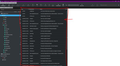Mail Toolbar color changed when I adjusted header line spacing via Chrome.css
When I implemented the (very helpful) advice I got to my line-spacing question (https://support.mozilla.org/en-US/questions/1243087) my Toolbars "washed out" (see before and after below). I'm still using the theme TT Dark without changes. Must be something about modding the css. Any ideas?
Chosen solution
There is a discussion here about the toolbar bg color:
http://forums.mozillazine.org/viewtopic.php?f=39&t=2184947
I wonder if your Personalization/Colors settings in W10 Settings is affecting the appearance. If you find the grey background exists in a new profile, created by Profile Manager, I'd guess the issue isn't due to TB. If it looks right in the new profile, I'd be inclined to transfer data from the old profile to the new one. "Profile rot" is a possibility.
Read this answer in context 👍 0All Replies (7)
See the attached picture with TT Deep Dark 12.0.4 in TB 60.3.3/W10, and the line height set to 20px. Note the Mail Toolbar doesn't change with the line setting in userChrome, and the tab bar is above the Mail Toolbar, unlike in your first picture. The Menu Bar and tab bar are also not grey.
There have been some changes to theme compatibility in the last few revisions of TB 60. Do you have the latest, 60.3.3?
Have both, TB 60.3.3 and TT Deep Dark 12.0.4
Another mystery: why is your tab bar above, unlike mine?
Everything was great, like my image #1, until I reset the line spacing. Now I've modified userChrome.css all the ways I could, even deleted it, and the line-spacing is still good but this View problem persists. Color me stumped.
Modified
Can't explain why your layout is different - perhaps some other changes were made with add-ons or config. preferences? In the attached picture, note the layout with TT Deep Dark in a completely new profile; the tab bar is between the Menu Bar and the Mail Toolbar, and has the right color.
If the toolbar arrangement looks like mine when you run in safe mode (hold Shift when you launch TB), you could rebuild your layout by renaming xulstore.json in the profile folder, while TB is closed, then restart TB in normal mode. You would have to redo your toolbar icons, but the TT theme might look better.
Thanks, but no go. In safe mode TB's layout matches yours, but disabling (renaming) xulstore.json and restarting in normal mode just creates a new json file with 1/10 the data and no change in the white icons against a light grey background.
Is there userChrome.css code for changing the Mail Toolbar background color?
Chosen Solution
There is a discussion here about the toolbar bg color:
http://forums.mozillazine.org/viewtopic.php?f=39&t=2184947
I wonder if your Personalization/Colors settings in W10 Settings is affecting the appearance. If you find the grey background exists in a new profile, created by Profile Manager, I'd guess the issue isn't due to TB. If it looks right in the new profile, I'd be inclined to transfer data from the old profile to the new one. "Profile rot" is a possibility.
Modified
Actually, the link you kindly provided points to Password Manager. But that's okay, Mozilla no longer maintains (or supports) Profile Manager anyway! But they do provide some alternatives: I chose the Run option and entered:
c:\Program Files (x86)\Mozilla Thunderbird\thunderbird.exe -p
in my Run window and it worked fine. Started a new profile from scratch and TT DeepDark works fine.
I think I'll cross my fingers and avoid using userChrome.css.
Thanks, I corrected the link to Profile Manager.
Glad you got it working in the new profile. I think you'll find the userChrome works with TT Deep Dark.
As for copying data from the old profile:
http://kb.mozillazine.org/Transferring_data_to_a_new_profile_-_Thunderbird