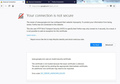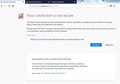Age old issue: firefox blocks many sites with no exception possible
Settings: Firefox Quantum, 59.0.2, 64 bit, All Add-Ons Disabled, Windows 7, McAfee Antivirus, Intel i7 if it matters Refreshed firefox twice security.ocsp.require = false chrome://pippki/content/exceptionDialog.xul - permanent added exception
Browsing attempt results: https://www.mozilla.org/privacy/firefox/ ---> your connection is not secure [can add exception] https://www.mozilla.com/ ---> same as above https://www.yahoo.com/ ---> same as above https://support.mozilla.org/ --> same as above https://www.rd.com/ ---> same as above
https://www.google.com/?gws_rd=ssl [CANNOT add exception] https://www.google.co.in/?gws_rd=ssl ---> same as above https://www.bing.com/ - same as google
http://www.cricbuzz.com/ ---> Works fine http://www.bbc.com/ ---> works fine https://www.wikipedia.org/ ---> works fine
Posted from Chrome
Chosen solution
HI, please mark that answer that was the solution so others may find it.
Read this answer in context 👍 0All Replies (11)
Hi, any reason that by tomorrow you will be 4 releases behind. Please see what fixes you have missed here : https://www.mozilla.org/en-US/firefox/releases/ It is important to stay up to date.
The exact error message is important.
Mcafee sometimes has issues like these others do at times, not often but does come up. There is security software like Avast/AVG, Kaspersky, BitDefender and ESET that intercept secure connections and send their own certificate.
- https://support.mozilla.org/en-US/kb/firefox-cant-load-websites-other-browsers-can
- https://support.mozilla.org/en-US/kb/firefox-and-other-browsers-cant-load-websites
- https://support.mozilla.org/en-US/kb/secure-connection-failed-error-message
- https://support.mozilla.org/en-US/kb/connection-untrusted-error-message
- http://kb.mozillazine.org/Error_loading_websites
- https://support.mozilla.org/en-US/kb/troubleshoot-SEC_ERROR_UNKNOWN_ISSUER
If you are running any of the above software please their community forum for a work around.
One issue that seems more common lately is Firefox's Tracking Protection feature. When it is blocking content in a page, a shield icon will appear at the left end of the address bar next to the padlock icon. This article has more info on managing this feature: Tracking Protection https://support.mozilla.org/en-US/kb/tracking-protection
Please let us know if this solved your issue or if need further assistance.
I will check out all the links soon and let you know whether I found a fix. But frankly speaking, this problem has been going on since months; I have tried multiple times and ended up resorting to other browsers that "work fine". This was the one time I decided to post a question, before giving up once and for all.
I just cannot wrap my head around the thought that these sites have billions of users, the problem is well known, almost every other browser manages to handle things just fine.
I have added a couple of screen shots, and entries from Browser Console at end. Thanks for your patient hard work.
Answers to some of your questions: 1) Latest Release: Firefox says "Firefox is up to date" 2) Tracking protection indicator was not visible 3) Exact error message for google.com: ["Your connection is not secure
The owner of www.google.com has configured their website improperly. To protect your information from being stolen, Firefox has not connected to this website.
This site uses HTTP Strict Transport Security (HSTS) to specify that Firefox may only connect to it securely. As a result, it is not possible to add an exception for this certificate.
www.google.com uses an invalid security certificate. The certificate is not trusted because the issuer certificate is unknown. The server might not be sending the appropriate intermediate certificates. An additional root certificate may need to be imported. Error code: SEC_ERROR_UNKNOWN_ISSUER"]
3) Error message for yahoo.com [Your connection is not secure
The owner of www.yahoo.com has configured their website improperly. To protect your information from being stolen, Firefox has not connected to this website.
www.yahoo.com uses an invalid security certificate. The certificate is not trusted because the issuer certificate is unknown. The server might not be sending the appropriate intermediate certificates. An additional root certificate may need to be imported. Error code: SEC_ERROR_UNKNOWN_ISSUER]
4) Entries in Browser Console
1529915445788 Toolkit.Telemetry ERROR TelemetrySend::_doPing - error making request to https://incoming.telemetry.mozilla.org/submit/telemetry/3a0aacc8-a2ca-4dc7-be56-eb894a1b0692/main/Firefox/59.0.2/release/20180323154952?v=4: eUnreachable Log.jsm:799
1529915445788 Toolkit.Telemetry ERROR TelemetrySend::sendPersistedPings - failed to send ping 3a0aacc8-a2ca-4dc7-be56-eb894a1b0692: {"isTrusted":true} Log.jsm:799
incoming.telemetry.mozilla.org:443 uses an invalid security certificate.
The certificate is not trusted because the issuer certificate is unknown. The server might not be sending the appropriate intermediate certificates. An additional root certificate may need to be imported.
Error code: <a id="errorCode" title="SEC_ERROR_UNKNOWN_ISSUER">SEC_ERROR_UNKNOWN_ISSUER</a>
(unknown)
1529915445864 Toolkit.Telemetry ERROR TelemetrySend::_doPing - error making request to https://incoming.telemetry.mozilla.org/submit/telemetry/92009d60-b33b-41ae-8ac7-024a19e57af6/health/Firefox/59.0.2/release/20180323154952?v=4: eUnreachable Log.jsm:799 1529915445864 Toolkit.Telemetry ERROR TelemetrySend::sendPersistedPings - failed to send ping 92009d60-b33b-41ae-8ac7-024a19e57af6: {"isTrusted":true} Log.jsm:799 1529915445864 Toolkit.Telemetry ERROR TelemetrySend::_doPing - error making request to https://incoming.telemetry.mozilla.org/submit/telemetry/a4708be2-6a62-4f8d-9cf2-cc5cafbfadcd/health/Firefox/59.0.2/release/20180323154952?v=4: eUnreachable Log.jsm:799 1529915445866 Toolkit.Telemetry ERROR TelemetrySend::sendPersistedPings - failed to send ping a4708be2-6a62-4f8d-9cf2-cc5cafbfadcd: {"isTrusted":true} Log.jsm:799 www.google.com:443 uses an invalid security certificate.
The certificate is not trusted because the issuer certificate is unknown. The server might not be sending the appropriate intermediate certificates. An additional root certificate may need to be imported.
Error code: <a id="errorCode" title="SEC_ERROR_UNKNOWN_ISSUER">SEC_ERROR_UNKNOWN_ISSUER</a>
(unknown)
TelemetryStopwatch: key "TELEMETRY_PENDING_LOAD_MS" was already initialized TelemetryStopwatch.jsm:356 TelemetryStopwatch: requesting elapsed time for nonexisting stopwatch. Histogram: "TELEMETRY_PENDING_LOAD_MS", key: "null" TelemetryStopwatch.jsm:377 1529915445434 Toolkit.Telemetry ERROR TelemetrySend::_doPing - error making request to https://incoming.telemetry.mozilla.org/submit/telemetry/82eaa119-8ede-460c-848d-8c4249e65e34/modules/Firefox/59.0.2/release/20180323154952?v=4: eUnreachable Log.jsm:799 1529915445436 Toolkit.Telemetry ERROR TelemetrySend::sendPersistedPings - failed to send ping 82eaa119-8ede-460c-848d-8c4249e65e34: {"isTrusted":true} Log.jsm:799 1529915445488 Toolkit.Telemetry ERROR TelemetrySend::_doPing - error making request to https://incoming.telemetry.mozilla.org/submit/telemetry/e6fb16c6-7984-4ec3-880f-dc725b0f2146/health/Firefox/59.0.2/release/20180323154952?v=4: eUnreachable Log.jsm:799 1529915445488 Toolkit.Telemetry ERROR TelemetrySend::sendPersistedPings - failed to send ping e6fb16c6-7984-4ec3-880f-dc725b0f2146: {"isTrusted":true} Log.jsm:799 1529915445514 Toolkit.Telemetry ERROR TelemetrySend::_doPing - error making request to https://incoming.telemetry.mozilla.org/submit/telemetry/664f96fb-4d63-4e7e-aa65-a52c90a4ca89/health/Firefox/59.0.2/release/20180323154952?v=4: eUnreachable Log.jsm:799 1529915445788 Toolkit.Telemetry ERROR TelemetrySend::_doPing - error making request to https://incoming.telemetry.mozilla.org/submit/telemetry/3a0aacc8-a2ca-4dc7-be56-eb894a1b0692/main/Firefox/59.0.2/release/20180323154952?v=4: eUnreachable Log.jsm:799 1529915445788 Toolkit.Telemetry ERROR TelemetrySend::sendPersistedPings - failed to send ping 3a0aacc8-a2ca-4dc7-be56-eb894a1b0692: {"isTrusted":true} Log.jsm:799 1529915445864 Toolkit.Telemetry ERROR TelemetrySend::_doPing - error making request to https://incoming.telemetry.mozilla.org/submit/telemetry/92009d60-b33b-41ae-8ac7-024a19e57af6/health/Firefox/59.0.2/release/20180323154952?v=4: eUnreachable Log.jsm:799 1529915445864 Toolkit.Telemetry ERROR TelemetrySend::sendPersistedPings - failed to send ping 92009d60-b33b-41ae-8ac7-024a19e57af6: {"isTrusted":true} Log.jsm:799 1529915445864 Toolkit.Telemetry ERROR TelemetrySend::_doPing - error making request to https://incoming.telemetry.mozilla.org/submit/telemetry/a4708be2-6a62-4f8d-9cf2-cc5cafbfadcd/health/Firefox/59.0.2/release/20180323154952?v=4: eUnreachable Log.jsm:799 1529915445866 Toolkit.Telemetry ERROR TelemetrySend::sendPersistedPings - failed to send ping a4708be2-6a62-4f8d-9cf2-cc5cafbfadcd: {"isTrusted":true} Log.jsm:799
HI, the issue is the last URL I posted and you need to contact or visit and look around the Mcafee Forum for a answer.
There will be a Firefox Update tomorrow, please do it from Help -->About if not notifies as may fix the issue. But am sure it is Mcafee.
What fix did you find ?
Hi Pkshadow
No fix found as of now
The last URL that you posted (https://support.mozilla.org/en-US/kb/troubleshoot-SEC_ERROR_UNKNOWN_ISSUER) - I have tried it earlier, and tried it again today. It does not have anything specific to McAfee If it is McAfee I can't do anything because it is a corporate network and I don't have the permissions to make any changes.
I will try version 60 tomorrow and see if that helps. If the fix is from below, then it will take a long time to get the IT department to get certificates for all sites that run into problems.
"Some traffic monitoring/filtering products used in corporate environments might intercept encrypted connections by replacing a website's certificate with their own, at the same time possibly triggering errors on secure HTTPS-sites. If you suspect this might be the case, please contact your IT department to ensure the correct configuration of Firefox to enable it working properly in such an environment, as the necessary certificate might have to be placed in the Firefox trust store first."
can you please also give us more information about the error by clicking on the error code, copying the text to the clipboard like it's shown in the screenshot and then pasting it here into a reply in the forum.
thank you!
Hi Philipp Error Code: SEC_ERROR_UNKNOWN_ISSUER Screen shot: Reattached
in this error page, please click on the blue SEC_ERROR_UNKNOWN_ISSUER link and then copy & paste the information there into a reply on the forum in text form. thanks
https://www.google.com/?gws_rd=ssl
Peer’s Certificate issuer is not recognized.
HTTP Strict Transport Security: false HTTP Public Key Pinning: false
Certificate chain:
BEGIN CERTIFICATE-----
MIIDozCCAougAwIBAgIQ/X/0T9RHIQBw8sTs6RQTGjANBgkqhkiG9w0BAQsFADCB kzELMAkGA1UEBhMCVVMxDjAMBgNVBAgMBVRleGFzMQ8wDQYDVQQHDAZBdXN0aW4x FzAVBgNVBAoMDkZvcmNlcG9pbnQgTExDMR8wHQYDVQQLDBZGb3JjZXBvaW50IEVu Z2luZWVyaW5nMSkwJwYDVQQDDCBGb3JjZXBvaW50IENlcnRpZmljYXRlIEF1dGhv cml0eTAeFw0xODA2MDcxMDUxMjlaFw0xODA4MTYwOTUwMDBaMGgxCzAJBgNVBAYT AlVTMRMwEQYDVQQIDApDYWxpZm9ybmlhMRYwFAYDVQQHDA1Nb3VudGFpbiBWaWV3 MRMwEQYDVQQKDApHb29nbGUgTExDMRcwFQYDVQQDDA53d3cuZ29vZ2xlLmNvbTCC ASIwDQYJKoZIhvcNAQEBBQADggEPADCCAQoCggEBAKAE7YRB4ZKjCwhyCInQcg4j Ks/1XNPvQOemHMkfNSfXXHbj/rA0n4KR85YBCsov/s0w3hsCeiNbP+n3BCts3Eyh lD+z0mavPYvkxgzgeB78Bkt6Uqzc0kf5s6nCJtFLJ1mzJ/YyvdfEv1SZXtnJs1Vi WEOS3a1XW4aZzI9/IffcP47RpjCAGjSF1nzRImkE1NvlusAFvyDqe1yJ3/nSt5iZ j1mDTtHSQVowxY8X2zLWMJwqOJgy7QtADiVAAwm90+XwzqDU7FPYjZyQKVnAT9MI 05k2ZRvadN78U/zoejUR6UNBqyc77BPO9ztd8T1TYuqglLMl/LViiyfp3NMMonsC AwEAAaMdMBswGQYDVR0RBBIwEIIOd3d3Lmdvb2dsZS5jb20wDQYJKoZIhvcNAQEL BQADggEBAE9RTon+6dQP1cJJT+pA/MgPP2cKyypePpXRW8VDAZ1PmV035jrOhlzk q9msJH+NStT5zIawRart6K7osCAZebuNb8k7uX4QtXwPP7YAREnreGcv/HE0RiiR UJg/oEZHKoRRRO0+cZm7aD6x6q7KTxPt+YMJBk09SfC0eo2dolxUlMtg9uzyvQFq 5+TtTnbaIX40zP3LcW1DD1LQDtA3L3+0SsbjlvRmr0TzCuNjIDNvACRX2LXiqFoT L9PK+EixnkDD1sWqm5pa6elTqEceSo42g/TGdZUr1cYqssAgSROMsjR8KHH0av7w YwIPjQy9bLDDQDihyBUaYLnqyc2NSDs=
END CERTIFICATE-----
BEGIN CERTIFICATE-----
MIID+zCCAuOgAwIBAgIJAMBpaEv1RZu+MA0GCSqGSIb3DQEBCwUAMIGTMQswCQYD VQQGEwJVUzEOMAwGA1UECAwFVGV4YXMxDzANBgNVBAcMBkF1c3RpbjEXMBUGA1UE CgwORm9yY2Vwb2ludCBMTEMxHzAdBgNVBAsMFkZvcmNlcG9pbnQgRW5naW5lZXJp bmcxKTAnBgNVBAMMIEZvcmNlcG9pbnQgQ2VydGlmaWNhdGUgQXV0aG9yaXR5MB4X DTE2MDUwMzAxMDEwN1oXDTI2MDUwMTAxMDEwN1owgZMxCzAJBgNVBAYTAlVTMQ4w DAYDVQQIDAVUZXhhczEPMA0GA1UEBwwGQXVzdGluMRcwFQYDVQQKDA5Gb3JjZXBv aW50IExMQzEfMB0GA1UECwwWRm9yY2Vwb2ludCBFbmdpbmVlcmluZzEpMCcGA1UE AwwgRm9yY2Vwb2ludCBDZXJ0aWZpY2F0ZSBBdXRob3JpdHkwggEiMA0GCSqGSIb3 DQEBAQUAA4IBDwAwggEKAoIBAQDakfJ9dfVHwaJzo6NDCDXgM/oCQpUZVq4UNRJa LsSIL9bAJmLTNtV6D8ZBiRkwmyjH9MsrdnaYu8NFlr3iwDMKJqw8L6dgJnSxG2Gl Ev/h5DoNcSfcw2I2YVvIZrP7wAvL8XAaaxX9JzxQU6+VaR7tXnn4o3b0sIaxu/qb K80OcyHLbAX1w3Mbx95eYLRYArRKpiP38Tn0sL6pJQY/vROckkL66z6oD8u//F9y 3Bz0REjsA96LNeOrRt39bXLtQIXlUdKLD55QgrKplHy/XEW6upx9g5nnKQAUGRJE rlkRnbHyjb/6SDDdNZ8jjkUtY0rm0F6mzpUYqgJ3uO2km8J1AgMBAAGjUDBOMB0G A1UdDgQWBBSG1Q7wxCdWSEn04eHM2kujKSQBWjAfBgNVHSMEGDAWgBSG1Q7wxCdW SEn04eHM2kujKSQBWjAMBgNVHRMEBTADAQH/MA0GCSqGSIb3DQEBCwUAA4IBAQB/ 5d8xvaZsLUl+qLyy6dr4nYEuHlRXmEGGn+K6vsc8UbRV12KzBSoCiB4LdSgxVEW+ lw1ZaYU4eJvp2laqnbIfwajIk/oK6TigHcU6vGGJRMrgOdfi3Ge0ZyeUYFbx05lT 5laxdw6ppY5gRnVCaMeeWHLl2j7Sc9xzmQtZ18eK3HUo8XU//u0fvMScQaM+I9Kj Ek6gVeI5Jz+PGhi/8uWU3qLGLpVaUuAzjlc/FD3VnRp3XJ7c6NOp2rMxu06Nw2Si VMiMjA3XT6irKjrDwdRPtK5oWLABwxO/4nFWsmnPs6yOdvdquT7H3b8rtkMOmxS1 xaPXKbbHP7yhrybJq1MV
END CERTIFICATE-----
thank you, so it appears to be a forcepoint security product in your network environment is medddling with secure connections in order to filter/monitor traffic. if that's in a corporate environment and you have no way of tweaking the settings of that security softare yourself, you could try if the following step helps as it would make firefox import all custom certificates from the windows trust store on your system: enter about:config into the firefox address bar (confirm the info message in case it shows up) & search for the preference named security.enterprise_roots.enabled. double-click it and change its value to true and restart once.
Brilliant Philipp - and Pkshadow security.enterprise_roots.enabled = true allowed me to add exception to google and thus access it You shhould probably publish this somewhere - this deserves kudos from a large audience, not just me!'
'philipp said
thank you, so it appears to be a forcepoint security product in your network environment is medddling with secure connections in order to filter/monitor traffic. if that's in a corporate environment and you have no way of tweaking the settings of that security softare yourself, you could try if the following step helps as it would make firefox import all custom certificates from the windows trust store on your system: enter about:config into the firefox address bar (confirm the info message in case it shows up) & search for the preference named security.enterprise_roots.enabled. double-click it and change its value to true and restart once.
Chosen Solution
HI, please mark that answer that was the solution so others may find it.