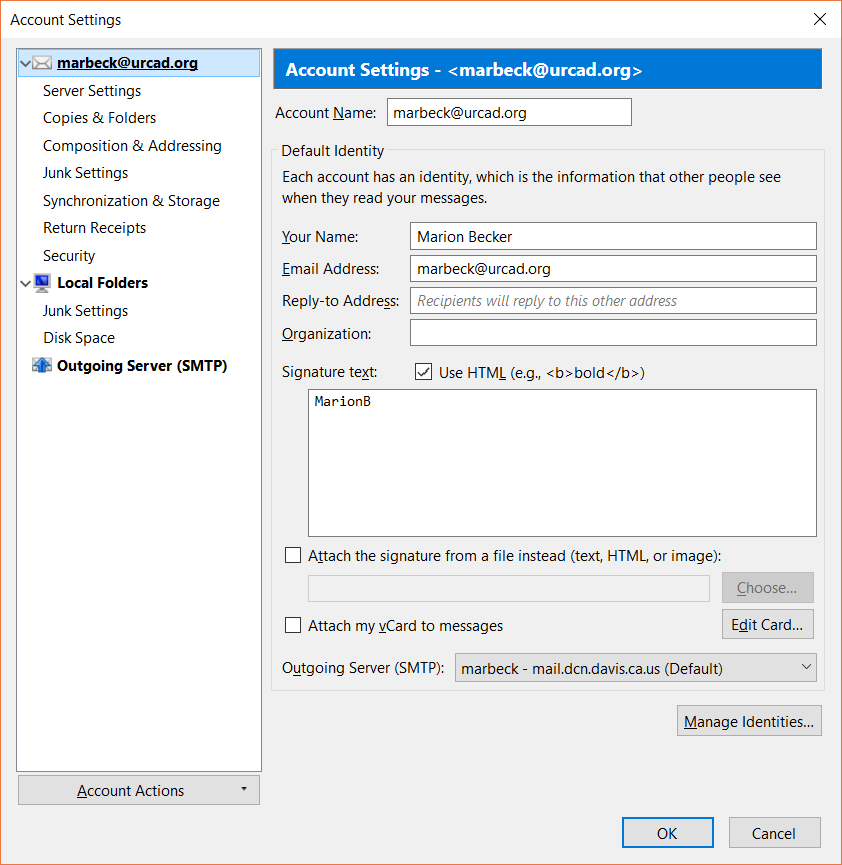how often does TB check for messages and can that be changed?
Nothing happens when I click check for new messages. Wondering how often the default for this is and can it be changed?
Chosen solution
Click 'Server settings', and look for 'Check for new messages every xx minutes'.
Read this answer in context 👍 0All Replies (6)
It can be changed in Account settings. Some providers limit the interval how often an email client can check for new messages. You shouldn't set the interval to less than every 10 min.
Didn't see the interval as an option in account settings.
Look again.
here is screenshot of what I see.
Chosen Solution
Click 'Server settings', and look for 'Check for new messages every xx minutes'.
My problems is that yesterday TB suddenly stopped checking for messages. In the setting you named above I have it set for every 15 minutes, yet yesterday and today TB went for hours without checking/retrieving emails. When I came home I manually pressed the Get Messages button -- only then did TB retrieve hour's worth of messages. The same messages were queuing up as normal at aol, which is where verizon sent their email customers. Has something changed? I'm running v52.5.0 on Windows 7 PC.
thanks,
Modified