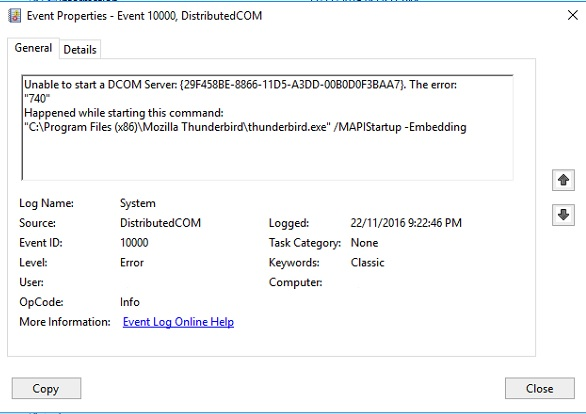Send To Mail Recipient not working
I'm trying to send some photos by right clicking and choosing Send To --> Mail Recipient. A window pops up asking me to resize the photo and then nothing happens after that. When I check the event viewer, i get this error "Unable to start a DCOM Server: {29F458BE-8866-11D5-A3DD-00B0D0F3BAA7}. The error: "740" Happened while starting this command: "C:\Program Files (x86)\Mozilla Thunderbird\thunderbird.exe" /MAPIStartup -Embedding"
I'm using Windows 10 with Thunderbird 45.4.0
Any assistance you can provide will be greatly appreciated. Thanks
Chosen solution
Thanks for your reply Corey. I think I found what the problem is. It's actually the option of "Check for missing attachment" that was stopping the email from working. Unchecked it and it's all good now
Read this answer in context 👍 0All Replies (2)
If resizing the photo likely to smaller than 25Mb as is the defacto size limit for most email programs, including tbird -- consider uploading somewhere like dropbox | google drive and just sharing the link in the email.
Chosen Solution
Thanks for your reply Corey. I think I found what the problem is. It's actually the option of "Check for missing attachment" that was stopping the email from working. Unchecked it and it's all good now