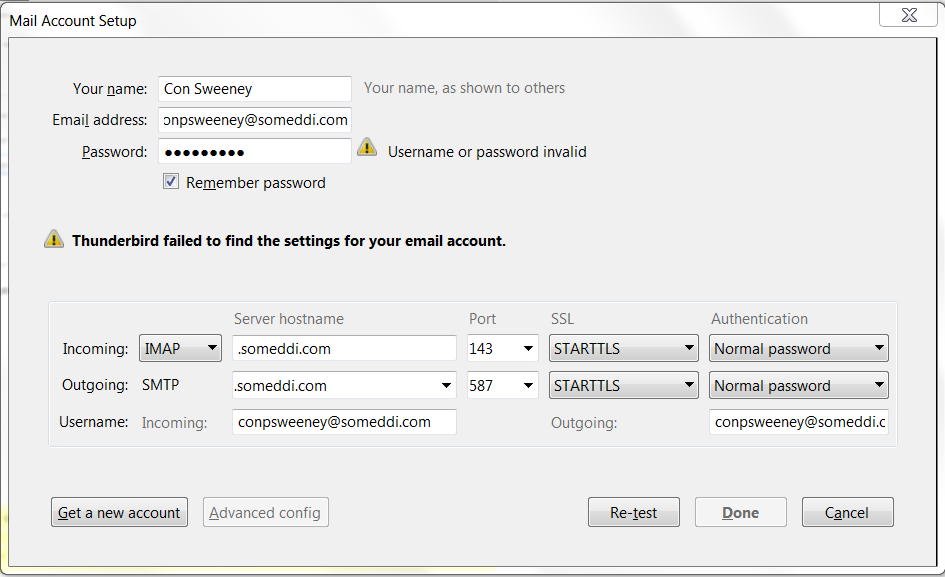Having issues trying to use Thunderbird with a domain hosted by LiquidWeb.
I'd like to use Thunderbird for my email but I've been unsuccessful. My domain is hosted with LiquidWeb and they haven't been able to help me. Is there someone or somewhere I could approach with this problem? Many thanks!
All Replies (3)
sfhowes said
Did you try the instructions here, and if so, why didn't it work?
I've tried that and keep receiving an error message that says, "User name or password invalid." Yet, I use these to get into my email account from other sources.
I've attached an image of the message.
Thank you for your help here, I'm really stuck on this one!
Regards!
Success!
You are a genius and have my undying gratitude!
Please let me know if I can ever be of any assistance to you!
Live long and prosper!
The critical step was adding the "mail" as a prefix to the domain name.
The set-up screen truncated it and there was no mention of adding it on the instructions.
Thanks again!