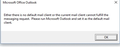Thunderbird and Windows 10
I have Windows 10 now. I'm not sure what Thunderbird version I have.
Since I started Windows 10, every time I turn it on it shows I don't have default email set. It wants to do Outlook. I close the box.
I've set Thunderbird at default, but for some reason computer still wants to do Outlook.
I've gone to Thunderbird to set email as default, but that's not working for some reason.
It's annoying to have box come up all the time. how do I fix?
thank you
Chosen solution
Try this: click the Start button, Settings, System, Default apps, and then under 'Choose default apps', click the Email entry, 'Choose an app' and select Thunderbird.
Read this answer in context 👍 0All Replies (6)
Chosen Solution
Try this: click the Start button, Settings, System, Default apps, and then under 'Choose default apps', click the Email entry, 'Choose an app' and select Thunderbird.
thank you. It was already marked there as default. I went ahead hit email and put in app again.
I'll know tomorrow if it worked or not
If it still asks for a default program, you may have to open Outlook and explicitly deselect the option to make it the default.
The box still came up this morning.
Outlook isn't in my programs to use. I wonder if Microsoft wants me to download. I don't want to cause a big mess.
I made a copy of the message. Maybe this will help. Thanks
Kathy
Thank you so much in finding the topic at the other web site.
If I can't figure it out, I'll ask them for further help.
Kathy