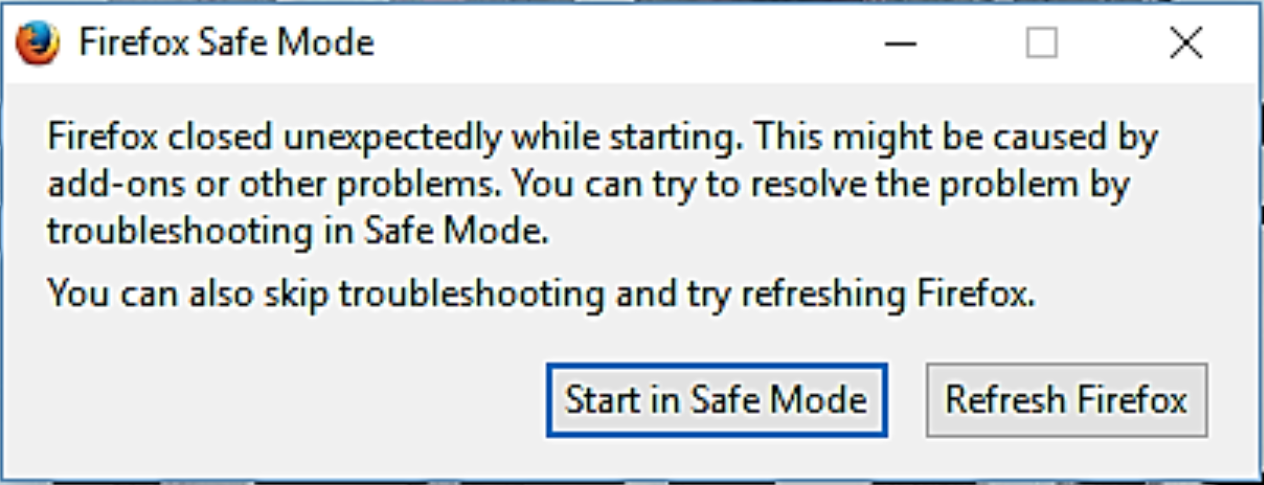Firefox crashes instantly on startup
When I try to open Firefox it flashes an error instantly "Screen shot attached(Error)" and the goes to the report pop-up.
The pop lasts for 1 or 2 frames so its gone very fast, Trying to click on Safe mode or Refresh does nothing.
I have tried uninstalling Firefox and reinstalling.
I have tried uninstalling Firefox and making sure everything is removed, Run cleaning applications to remove all files and all add-ins, cache and then restarted the computer and run the cleans again before reinstalling. Still the same error.
Firefox has been working fine for years, I update it when ever there is an update. It was working just over 2 hours again. I closed it to work on something else, When I when back to open Firefox again this starting happening.
Other browsers are working fine. IE Chrome and Edge all working fine.
Could you please advice what I could try next. Thank you.
Chosen solution
Oh, thanks for the newer crash report. It's a problem with secure certificate.
I suggest renaming the cert8.db file in case it has become corrupted, although if you removed all your Firefox data, this probably won't help.
That file is located in your currently active Firefox profile folder, which you can locate using the steps in this article: Profiles - Where Firefox stores your bookmarks, passwords and other user data.
Will Firefox start up after that?
You also might try the following if you didn't delete your Firefox program folder when reinstalling previously:
Clean Reinstall
We use this name, but it's not about removing your settings, it's about making sure the program files are clean (no inconsistent, corrupted, or alien code files). As described below, this process does not disturb your existing settings. Do NOT uninstall Firefox, that's not needed.
(A) Download a fresh installer for Firefox 42.0 from https://www.mozilla.org/firefox/all/ to a convenient location. (Scroll down to your preferred language.)
(B) Exit out of Firefox (if applicable).
(C) Rename just the current program folder, either:
(64-bit Windows folder names)
C:\Program Files (x86)\Mozilla Firefox
to
C:\Program Files (x86)\OldFirefox
(32-bit Windows folder names)
C:\Program Files\Mozilla Firefox
to
C:\Program Files\OldFirefox
(D) Run the installer you downloaded in (A). It should automatically connect to your existing settings.
Does Firefox work more normally?
Note: Some plugins may exist only in that OldFirefox folder. If something essential is missing, look in these folders:
- \OldFirefox\Plugins
- \OldFirefox\browser\plugins
Otherwise, there's no reason to keep the old folder except research/curiosity.
Read this answer in context 👍 1All Replies (6)
Sorry to hear about the crashes. I think you mentioned that you get the Mozilla Crash Reporter dialog. Were you able to submit any crash reports or did that fail? If you were able to submit crash reports, you can share them with forum volunteers to see whether they point to the solution. Please check the support article "Firefox crashes - asking for support" for steps to get those crash report IDs from the about:crashes page or from disk, if Firefox won't run long enough to access about:crashes in its Safe Mode.
Crash ID: bp-3f9e2b06-00a0-49cb-8478-b3d122150910![]()
This is the most resent crash ID.
Hope this helps, Thanks for the quick reply.
Sorry, Not sure what happened to that last one!
Here is a new one I just run.
Crash ID: bp-2c7e0ecf-c068-4bc0-9013-d646b2151110![]()
Hmm, unfortunately that's a Flash plugin crash from Sept. 10th, so doesn't reflect the new problem.
Can you discovery any other software that updated during that critical two hour period?
Recently reported causes of instant startup crashes include:
- The combination of Norton security software with either of the Applian Technologies programs Freecorder and Replay Media Catcher. For example: https://support.mozilla.org/questions/1088693 -- need to prevent an Applian program from running at startup
- The business security software Websense Endpoint. For example: https://support.mozilla.org/questions/1083773 -- you can switch to the ESR release as a workaround
Chosen Solution
Oh, thanks for the newer crash report. It's a problem with secure certificate.
I suggest renaming the cert8.db file in case it has become corrupted, although if you removed all your Firefox data, this probably won't help.
That file is located in your currently active Firefox profile folder, which you can locate using the steps in this article: Profiles - Where Firefox stores your bookmarks, passwords and other user data.
Will Firefox start up after that?
You also might try the following if you didn't delete your Firefox program folder when reinstalling previously:
Clean Reinstall
We use this name, but it's not about removing your settings, it's about making sure the program files are clean (no inconsistent, corrupted, or alien code files). As described below, this process does not disturb your existing settings. Do NOT uninstall Firefox, that's not needed.
(A) Download a fresh installer for Firefox 42.0 from https://www.mozilla.org/firefox/all/ to a convenient location. (Scroll down to your preferred language.)
(B) Exit out of Firefox (if applicable).
(C) Rename just the current program folder, either:
(64-bit Windows folder names)
C:\Program Files (x86)\Mozilla Firefox
to
C:\Program Files (x86)\OldFirefox
(32-bit Windows folder names)
C:\Program Files\Mozilla Firefox
to
C:\Program Files\OldFirefox
(D) Run the installer you downloaded in (A). It should automatically connect to your existing settings.
Does Firefox work more normally?
Note: Some plugins may exist only in that OldFirefox folder. If something essential is missing, look in these folders:
- \OldFirefox\Plugins
- \OldFirefox\browser\plugins
Otherwise, there's no reason to keep the old folder except research/curiosity.
Thank you so much for your help. Renaming the cert8 file to .old fixed it.
After renaming cert8.db to cert8.db.old I loaded up Firefox again and the pop up was there again, But this time it stayed up. I click on refresh and it run through that process and now Firefox is working again.
Great work Jscher2000. Thank you so much for your time.