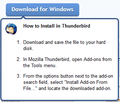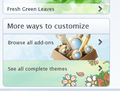Why does Thunderbird put some junk into the junk folder but leaves others marked as junk in the Inbox (ie why inconsistent)?
I have read the instructions under Mozilla support about training Firebird and setting up a junk mail folder - DONE! But, while some junk goes into the junk folder, others stay in my Inbox marked as Junk. Why? Is this intended, and some additional action is expected of me - or a flaw in the process?
Chosen solution
I do not hve a real answer for you. But, BT uses Yahoo for mail and my recent observations is Yahoo IMAP is in a world of it's own when it comes to Junk mail and marking mail as such. it moves mail to and from the spam/junk folder using it's own rules and what Thunderbird does be damned. Oh an there is no way to turn their junk filtering off.
Read this answer in context 👍 2All Replies (7)
do you have more than one account set up in Thunderbird?
No - only one account - as far as I know!
On the toolbar  > Help > troubleshooting information.
> Help > troubleshooting information.
Copy the accounts section (drag with the mouse and press Ctrl+C) and paste into a message here on the forum. Then it will be for sure, not "as far as I know" :)
Thanks, I did that. I see two accounts. Here's what I see in the accounts section under 'Incoming server':
I ID Name Connect security Authentication
account1 (imap) mail.btinternet.com:number SSL/TLS Normal password account2 (none) Local Folders None Normal password
Chosen Solution
I do not hve a real answer for you. But, BT uses Yahoo for mail and my recent observations is Yahoo IMAP is in a world of it's own when it comes to Junk mail and marking mail as such. it moves mail to and from the spam/junk folder using it's own rules and what Thunderbird does be damned. Oh an there is no way to turn their junk filtering off.
please ignore the images, there are artifacts the forum kept from a previous thread.
Thanks anyway.