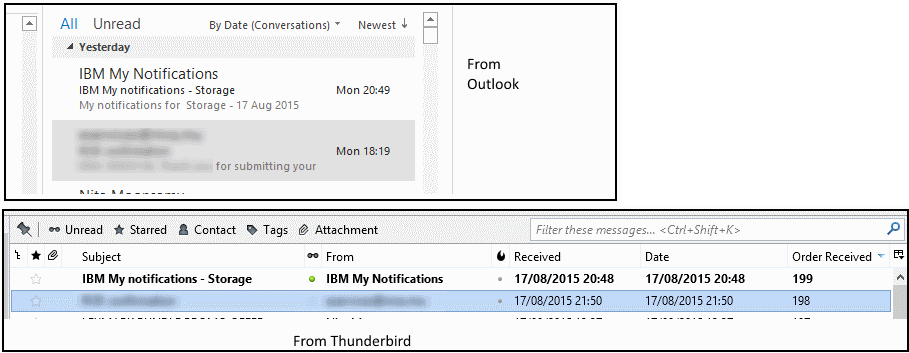Date of email from IMAP account shows date of download to Thunderbird whereas in Outlook the date is correctly shown
I have noticed that there is a difference in the email date displayed in Thunderbird (account setup as IMAP) versus the same email date in Outlook (account setup as POP). See attached.
Last evening my outlook was open when I received an email. Later that night I opened Thunderbird and it downloaded the same email but the time displayed was not the actual time the mail was sent - it was the time the email was retrieved by Thunderbird! I have not seen this king of behaviour in other email clients before and I am puzzled. For info, I use different email clients for different sets of email accounts (personal vs professional) but a couple of email accounts are on both email clients.
Below is the (edited for security/privacy) source for the email in question. You will note that the time given by Thunderbird is nowhere within the email source.
Return-Path: eservices@abc.mu Delivered-To: user@mail.mu Received: from abc_esa1.abc.mu (mail.abc.mu [196.xxx.xxx.xxx]) by server1.arvixe.com with ESMTP ; Mon, 17 Aug 2015 06:18:42 -0800 X-IronPort-Anti-Spam-Filtered: true X-IronPort-Anti-Spam-Result: xxx X-IPAS-Result: xxx X-IronPort-AV: E=Sophos;i="5.09,448,1418068800";
d="scan'208";a="1078744"
X-Amp-Result: Clean X-Amp-File-Uploaded: False Received: from eservices3.abc.mu (HELO abc-svrv246-vm) ([192.168.xxx.xxx])
by abc_esa1.abc.mu with ESMTP; 17 Aug 2015 18:19:05 +0400
From: eservices@abc.mu To: user@mail.mu Message-ID: <123.456.789.JavaMail.abc-srv123-VM$@abc-srv123-vm> Subject: zzz confirmation MIME-Version: 1.0 Content-Type: text/plain; charset=us-ascii Content-Transfer-Encoding: 7bit
Modified
Chosen solution
After some quick investigation, I found the culprit:
A Date entry is missing from the email and added to that there is the IMAP issue which is fixed by the addon you pointed me to. So basically you were right.
The missing header entry should have been something like this:
Date: Mon, 17 Aug 2015 14:19:05 GMT
Note that the addon has fixed the date in the Received column (you have to add the column; it is not shown by default) after I did a Repair on the Inbox folder (refer to the addon's instructions).
Read this answer in context 👍 1All Replies (3)
In the source view:
Mon, 17 Aug 2015 06:18:42 -0800 Note the -0800 so in GMT equivalent you add on the 8 hours = 14:18:42
17 Aug 2015 18:19:05 +0400 Note the +0400 so in GMT equivalent you deduct 4 hours = 14:19:05
Indicates the times when going via various servers based on GMT. So even this does tell you when it was actually sent, only the times when various servers passed on the email.
Unfortunately, there is no info on whether you are using GMT or another, but it does show that you got them into the various email clients within a short time of each other Outlook images shows Date and Time: 17 Aug 2015 20:49 Thunderbird images shows Date and Time: 17 Aug 2015 20:48
So Outlook is doing the same as Thunderbird. It is normal to show the date and time received.
You mention that Outlook uses pop and Thunderbird uses IMAP. so this can show a difference due to how headers are downloaded for imap.
Try this addon in Thunderbird for the imap account.
Thanks for taking the time to answer me in layman's terms. But I should apologise for being a bit lazy because I did not clarify that I was referring to the emails highlighted and received at 18:19/21:50. I have blurred the subject because the mail is confidential.
My timezone is GMT +04 00 and I fully understand the datetime in the header (I'm actually in software development). However, I do not agree that the date shown by Thunderbird is correct.
"So Outlook is doing the same as Thunderbird. It is normal to show the date and time received. " Based on the IBM email, I agree somewhat but based on the other email you will concur that something is wrong. There is a difference of 3.5 hours.
I have checked headers from other emails (different mail account, same mail server) which had their datetime correct even if Thunderbird synced and downloaded them much later than received on the mail server. BUT this mail account is setup as POP on both email clients! So the suspect is the IMAP/POP difference. I will conduct some test myself to get to the bottom of this.
Lastly, I have just installed the IMAP addon and restarted Thunderbird. As expected, the datetime has not changed for already downloaded emails.
Chosen Solution
After some quick investigation, I found the culprit:
A Date entry is missing from the email and added to that there is the IMAP issue which is fixed by the addon you pointed me to. So basically you were right.
The missing header entry should have been something like this:
Date: Mon, 17 Aug 2015 14:19:05 GMT
Note that the addon has fixed the date in the Received column (you have to add the column; it is not shown by default) after I did a Repair on the Inbox folder (refer to the addon's instructions).