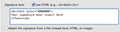My signature is pale grey - I want it black (& bold if possible)
I have followed the instructions to create a signature and Thunderbird 24.5.0 does produce this, as shown on the help page, but it is a very pale grey colour and I want it to be black (and, if possible BOLD). How do I achieve this ?
Chosen solution
All Replies (7)
Goto Thunderbird Signature Text Settings
- Check [x] : Use HTML
- Uncheck [ ] : Attach the Signature from a file instead
Use the HTML tags your modify your Signature
Unfortunately, I don't know what I am doing with HTML. I did realise that this may solve my problem but was rather hoping that there was another way to do it.
Modified
Many thanks for that - although I still have one problem with that, I have four lines in my signature and it all appears on one line :
Best regards
Geof Helm Helmsman Model Rail T +44 (0)1253 343056
Try this
Chosen Solution
Added Best Regards,
Brilliant - I am forever grateful. Many, many thanks.