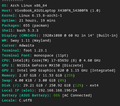修改了firefox的默认下载目录,现在firefox在打开setting的时候自动创建Downloads
我的系统和firefox版本如图, 我的firefox配置 user_pref("browser.download.dir", "/home/thsea/dls"); user_pref("browser.download.folderList", 2); 另外我在.profile 中设置了 XDG_DOWNLOADS_DIR=/home/thsea/dls 然后就遇到了这个问题,只要一打开firefox的setting firefox就会自动在家目录创建Downloads这个默认文件夹 但是我明明已经配置了其他的了啊,我看源码,它是会先检查用户配置,失败才会创建这个默认的啊. 所以我就搞不懂问题出在哪里,只好求助你们
我的系统和firefox版本如图,
我的firefox配置
user_pref("browser.download.dir", "/home/thsea/dls");
user_pref("browser.download.folderList", 2);
另外我在.profile 中设置了 XDG_DOWNLOADS_DIR=/home/thsea/dls
然后就遇到了这个问题,只要一打开firefox的setting firefox就会自动在家目录创建Downloads这个默认文件夹
但是我明明已经配置了其他的了啊,我看源码,它是会先检查用户配置,失败才会创建这个默认的啊.
所以我就搞不懂问题出在哪里,只好求助你们