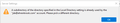moving saved emails to new local directory location
I just tried to change my local folders location. I first copied everything from the current location to the new location and then changed the location in the local folders settings. When I restarted, all of the folders appeared but all of the saved emails were gone. When I tried to reset the location to the original one I received the following message.
A subdirectory of the directory specified in the Local Directory setting is already used by the "jde@ehrenkrook.com" account. Please use a different directory (also attached)
How can I get all of the saved emails in the local directory to move as well?