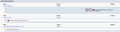Install LabStats Extension using GPO
I have received the .xpi file from LabStats and verified that the Firefox ADMX Templates are on the DC. I'm having trouble getting this to work though. Can I have someone look over the settings in case I missed something obvious? The GPO is enabled and set to a test group of PCs. I have ran GPupdate /Force each time I make a change and then checked about:policies & about:addons and never see LabStats show up. Thanks,
I have received the .xpi file from LabStats and verified that the Firefox ADMX Templates are on the DC. I'm having trouble getting this to work though. Can I have someone look over the settings in case I missed something obvious? The GPO is enabled and set to a test group of PCs. I have ran GPupdate /Force each time I make a change and then checked about:policies & about:addons and never see LabStats show up.
Thanks,