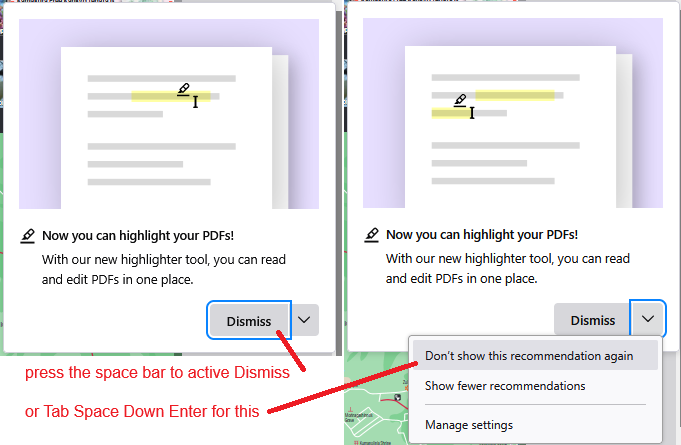new pdf thing
Your new pdf thingie has a popup that wont go away defeating ANY functionality. I'm on Windows 11. I wish the popup trend would go away. It only hinders
Chosen solution
Rescaling doesn't work on this. But the space bar did. Thank you. I hate most of this stuff is developed for a cellphone or something other than a computer browser. I hate popups too. they are always in the way.
Read this answer in context 👍 0All Replies (3)
It seems that your scaling level/text size is higher/larger than expected by the person that designed the dialog.
There is a Dismiss button at the bottom (not the top right, which probably would be more convenient) which is highlighted by default. You can activate it by pressing the space bar. However, if you clicked anywhere, in order to reselect it, you need to click that top visible part of the feature note and press the Tab key to return the focus to the Dismiss button. Example screenshot attached.
I don't suppose you would want to adjust your Firefox scaling so you can see more of the page, at the cost of smaller text? We can describe how to try that.
Chosen Solution
Rescaling doesn't work on this. But the space bar did. Thank you. I hate most of this stuff is developed for a cellphone or something other than a computer browser. I hate popups too. they are always in the way.
The global scaling setting is only accessible through the about:config preferences editor, so probably you didn't test that. Let me know if you're interested.
As an initial step, you could reduce the height of tabs and toolbars using the Density setting. This increases or reduces the blank space above and below text:
(1) In a new tab, type or paste about:config in the address bar and press Enter/Return. Click the button accepting the risk.
More info on about:config: Configuration Editor for Firefox. The moderators would like us to remind you that changes made through this back door aren't fully supported and aren't guaranteed to continue working in the future.
(2) In the search box in the page, type or paste browser.uidensity and pause while the list is filtered
(3) Double-click that preference to display an editing field, and change the value to 1 then press Enter or click the blue check mark button to save the change.
For reference, these are the recognized values:
- 0 = Normal
- 1 = Compact
- 2 = Touch