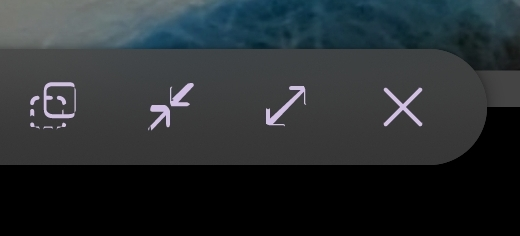Firefox glitching
Hello,
My firefox has started glitching like crazy. It's like it's trying to constantly resize itself. It has been happening since I opened it on pop-up mode on my Samsung Fold 5, but I've tried reopening it in pop up mode, and all other modes, restarting my device, reinstalling firefox, everything I can think of and it's still doing it. Some of my icons are a mess too. I really don't want to switch to another browser... Anyone have any bright ideas? Adding screenshots to show issue.
Kindest regards,
Matthew Trigg
Chosen solution
Hi,
Thanks for getting in touch. I'm just sending my whole phone back it's all started to mess up now. I couldn't seem to delete the post. I'll mark it as solved.
Thanks!
Read this answer in context 👍 0All Replies (2)
Hi
If you open the Firefox for Android menu, select Settings and scroll to the bottom and select About Firefox, what is the full version and build number?
Chosen Solution
Hi,
Thanks for getting in touch. I'm just sending my whole phone back it's all started to mess up now. I couldn't seem to delete the post. I'll mark it as solved.
Thanks!