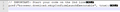How do I set an "about:config" setting via GPO
Hello,
I've seen this thread to customize some settings in Firefox but I don't think I've found what I need. So here's my issue : Some people in my company use a software which download JNLP file. I've found this support topic which solve my problem (I've tested with one user). But now, I'd like to spread the workaround via a GPO. I've downloaded the policy template v2.1 ('cause Firefox 79 is installed) but I can't figure out how I force the value to "True" for the browser.download.skipConfirmLaunchExecutable preference in the about:config panel. Is it supported or not yet ? Could anyone lend a hand please ? Thanks in advance.
Jo
Chosen solution
We actually just added this support in the Firefox and Firefox ESR that was released yesterday:
https://github.com/mozilla/policy-templates/blob/master/README.md#preferences
As far as your autoconfig goes, you should go to about:config and verify that general.config.filename is set to what you think it is.
Read this answer in context 👍 1All Replies (6)
Currently, you can't set specific about:config preferences using a GPO. However, you can do that with an AutoConfig file. See Customize Firefox using AutoConfig for more information.
Hope this helps.
I thank you for your answer. This definitely helps but I still am missing something 'cause it doesn't work as expected (maybe I misunderstood some point). The autoconfig.js file is located in the "C:\Program Files\Mozilla Firefox\defaults\pref" folder (obviously Windows environment). But where should I put the second file (whose the name is defined in the first one) ? "C:\Program Files\Mozilla Firefox\defaults\" or "C:\Program Files\Mozilla Firefox" ?
Also, I specified this lines in the second file : " //1st line is random comment pref("browser.download.skipConfirmLaunchExecutable", true); "
Did i get anything wrong ? Jo
Hi Jo!
The autoconfig.js file should be located in the C:\Program Files\Mozilla Firefox\defaults\pref folder. The mozilla.cfg file should be located in the C:\Program Files\Mozilla Firefox folder.
Hope this clears things up for you.
Hi Wesley,
I got it right but I was uncertain about it after I found the translated article... Anyway, my desired configurations isn't set even though the files are in the proper directories.
My mozilla.cfg file is attached. Am I wrong about the syntax ?
Jo
Chosen Solution
We actually just added this support in the Firefox and Firefox ESR that was released yesterday:
https://github.com/mozilla/policy-templates/blob/master/README.md#preferences
As far as your autoconfig goes, you should go to about:config and verify that general.config.filename is set to what you think it is.
Hello Mike, Thanks for the information. I've updated the browser and it works now.
Cheers. Jo