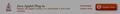Java Applet says it is out of date, but it is Java Applet 14.0.3, how do I fix this?
I installed Lion 10.7 and manually installed Java now the plug-ins checker says I am not up to date. Does Firefox 8 not need this app? I posted this when Lion was released, now I have gone from Firefox 6 through 8 and still no Java 14.0.3 update. Does anyone know how to fix this or is this just an issue because Mac does it's own Java? I have got the latest Apple 1.6.0_29 Java release.
Được chỉnh sửa bởi saneman vào
Giải pháp được chọn
I had this problem too. It's caused by a failure of Firefox to update a file in your profile.
1. Quit Firefox 2. In Finder use the the option key to make your Library visible under the Go menu and select it. 3. Drill down through Application Support/Firefox/Profiles/(random char).default 4. Find the file "pluginreg.dat" and drag it to the trash (authenticate if required) 5. Start Firefox and it will rebuild the file with the correct Java version.
This needs to be done for each user who has the problem. New users don't have the problem because their profile is created from scratch.
Đọc câu trả lời này trong ngữ cảnh 👍 6Tất cả các câu trả lời (5)
Do you have Java installed?
Did you read what I posted? Did you look at the attachments?
See:
- http://support.apple.com/kb/DL1421 Java for OS X Lion Update 1
Giải pháp được chọn
I had this problem too. It's caused by a failure of Firefox to update a file in your profile.
1. Quit Firefox 2. In Finder use the the option key to make your Library visible under the Go menu and select it. 3. Drill down through Application Support/Firefox/Profiles/(random char).default 4. Find the file "pluginreg.dat" and drag it to the trash (authenticate if required) 5. Start Firefox and it will rebuild the file with the correct Java version.
This needs to be done for each user who has the problem. New users don't have the problem because their profile is created from scratch.
Worked perfectly. Thanks!
Được chỉnh sửa bởi jzee vào