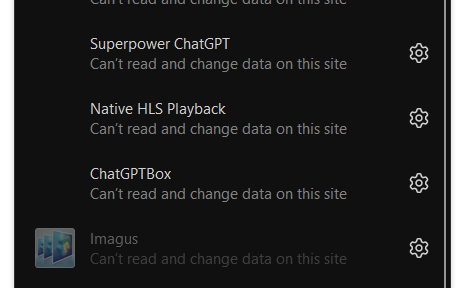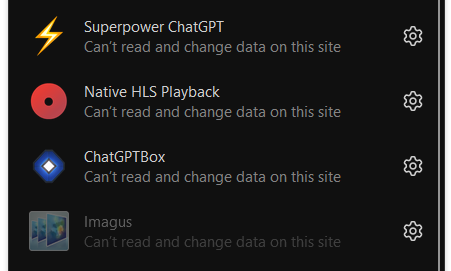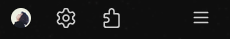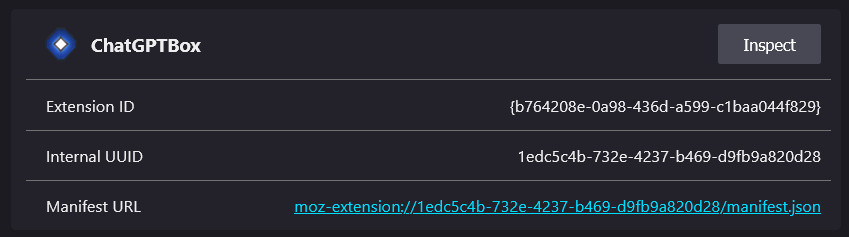New Addons blank on Firefox restart, return when disabled and enabled.
New addons on Firefox become blank on restarting the browser.
They return when I manually disable and enable them once.
How to fix this? Doesn't happen to older addons.
Tất cả các câu trả lời (12)
Any new addon I install from Firefox Addon Store has the same problem. Disabling and enabling fixes the problem. Also, its not just a visual blank, the functionality of the addon too is absent.
You can try "Clear the startup cache..." via the "Help -> More Troubleshooting Information" (about:support) page.
You can check for problems with the extension registry files in the profile folder.
Try to reset the extensions registry and rename extensions.json (extensionsOLD.json) and rename/remove compatibility.ini in the Firefox profile folder with Firefox closed.
New files will be created when required.
See "corrupt extension files":
You can check for possible updates in case of issues.
- click the cogwheel (left of the Search bar) on the about:addons page to "Check for updates"
You can use the button on the "Help -> More Troubleshooting Information" (about:support) page to go to the current Firefox profile folder or use the about:profiles page (Root directory).
- Help -> More Troubleshooting Information -> Profile Folder/Directory:
Windows: Open Folder; Linux: Open Directory; Mac: Show in Finder - https://support.mozilla.org/en-US/kb/profiles-where-firefox-stores-user-data
I tried all the fixes above. None solved it completely.
When I clear the startup cache or delete the extensions.json and compatibility.ini file, The addons work as intended but only until a couple restarts. After a couple restarts, they blank again and I also noticed one of the blanking addon which I had pinned refuses to de-pin and returns with every restart of the browser.
Go to about:config and clear extensions.databaseSchema then restart the browser.
Tried it, didn't work. One blanked addon is still pinned. Other blanked addons persist. Only addons that I installed after a date seem to blank, I wonder if time of install is a variable.
Any relevant addons related messages in the Browser Console after starting Firefox ?
I looked at the Browser Console, couldn't find anything that might be related.
However, after resetting startup cache, I intentionally left the browser running to see if something is backing up the state periodically and then restoring the state when I reset the cache, hoping this long running session might trigger that state backup.
I restarted it twice, so far no problem. Will wait some more time and try a restart.
Nevermind, one more restart and I am back to square one.
After some more digging, I zeroed down the problem to prefs.js in profile folder. In this file, in line extensions.webextensions.uuids, seemingly, add-on IDs are matched to UUIDs.
Here, I have an entry for an extension that I uninstalled some time ago, with possibly made up UUID.
\"FirefoxExtension@ReviewMeta.com\":\"3271ee47-1402-4d1f-b1ed-032b522facf3\"
Then, my other addon which is blanking is present targeting a random UUID. Once I disable and enable the addon, it targets the correct UUID.
{806caba7-d957-45dd-a533-7cb334dc2a6c}\":\"d2fb44d4-96fd-41f3-a4d1-91a41d3074f0\" (This UUID is wrong).
So, I gotta fix how these UUIDs are assigned in prefs.js to solve the problem.
You can also find those UUIDs on the about:debugging page under "This Firefox". Are they saved properly in prefs.js if you compare extensions.webextensions.uuids during runtime with the content of prefs.js when you close Firefox and when you restart Firefox later in case other software mangles prefs.js ?
Some observations
- Every restart assigns a new UUID to the addons that are blanking.
- The same new UUID is seen in pref.js when accessed through about:config or directly from the profile folder until a new restart.
- Disabling and enabling the addon doesn't seem to change the UUID either in about:config or directly accessed file.