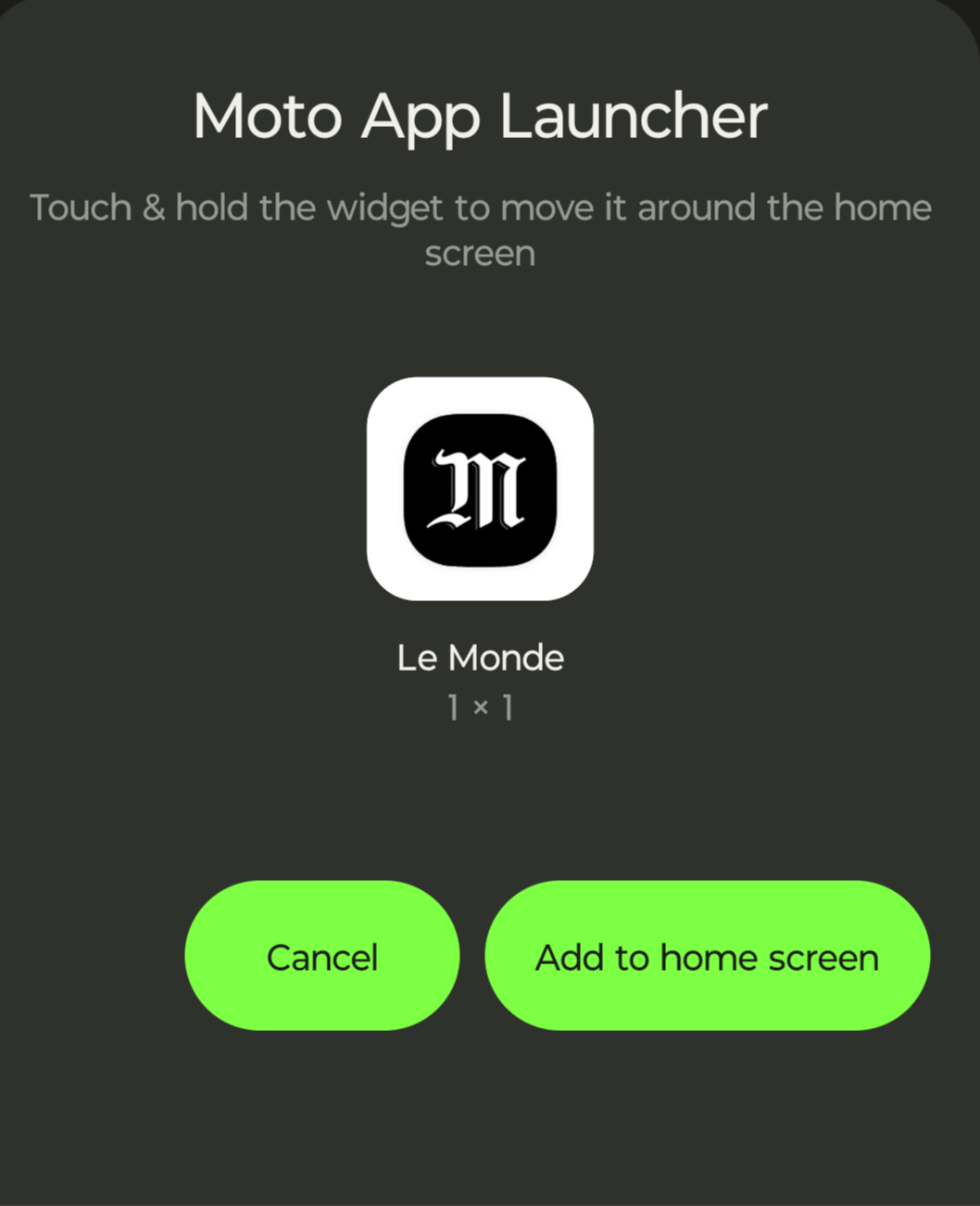'add to home screen' doesn't do what he says
When I open a URL for example: Le Monde , and I decide to add this URL to home screen using the 'add to home screen' function (picture 1), I am in reality creating a shortcut to an app (pictures 2,3). Actually, I would like to decide whether I create a shortcut to a URL or to an app. I add that in the advanced options of the settings, I declared 'never open links in app' (picture 4). I expected the 'add to home screen' function to respect this setting. I manage to get around this problem by using a third party app that creates a shortcut to the home screen, but I would prefer that the dedicated function in Firefox the works.