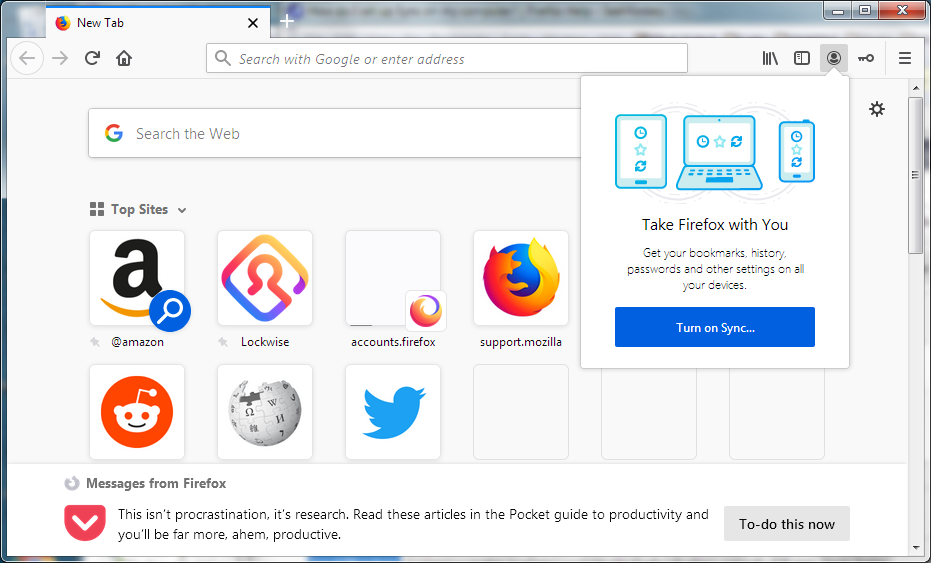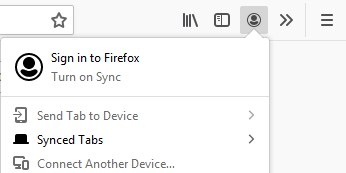Needs to be slower in order for people to follow step-by-step
Video is too fast ... also, is it for an earlier Firefox version? It doesn't match what I see when signed out.
-
Needs to be slower in order for people to follow step-by-step
-
I will pass that feedback along to the team.
It may help if you try slowing down the playback speed of the video by clicking on the Settings button (the gear icon).
I will pass that feedback along to the team. It may help if you try slowing down the playback speed of the video by clicking on the Settings button (the gear icon). -
Angela, can you also check whether the video is outdated? I don't see the "Turn on Sync" button shown in the video when I click on the Firefox Account toolbar icon when I'm signed out.
The video URL, https://www.youtube.com/watch?v=3zkT8bZHwg4&feature=youtu.be is dated Feb 26, 2020.
Angela, can you also check whether the video is outdated? I don't see the "Turn on Sync" button shown in the video when I click on the Firefox Account toolbar icon when I'm signed out. The video URL, https://www.youtube.com/watch?v=3zkT8bZHwg4&feature=youtu.be is dated Feb 26, 2020. -
Here's what I see when I click on the Firefox Account toolbar icon when I'm signed out in Firefox 68 esr:
Fx68SignInToFirefox-TurnOnSync
Here's an image from Firefox 70:
Fx70SignInToFirefox-TurnOnSync
I edited the article to remove the video for Firefox 70 and above.
Here's what I see when I click on the Firefox Account toolbar icon when I'm signed out in Firefox 68 esr: Fx68SignInToFirefox-TurnOnSync ;[[Image:Fx68SignInToFirefox-TurnOnSync]] ---- Here's an image from Firefox 70: Fx70SignInToFirefox-TurnOnSync ;[[Image:Fx70SignInToFirefox-TurnOnSync]] I edited the article to remove the video for Firefox 70 and above.