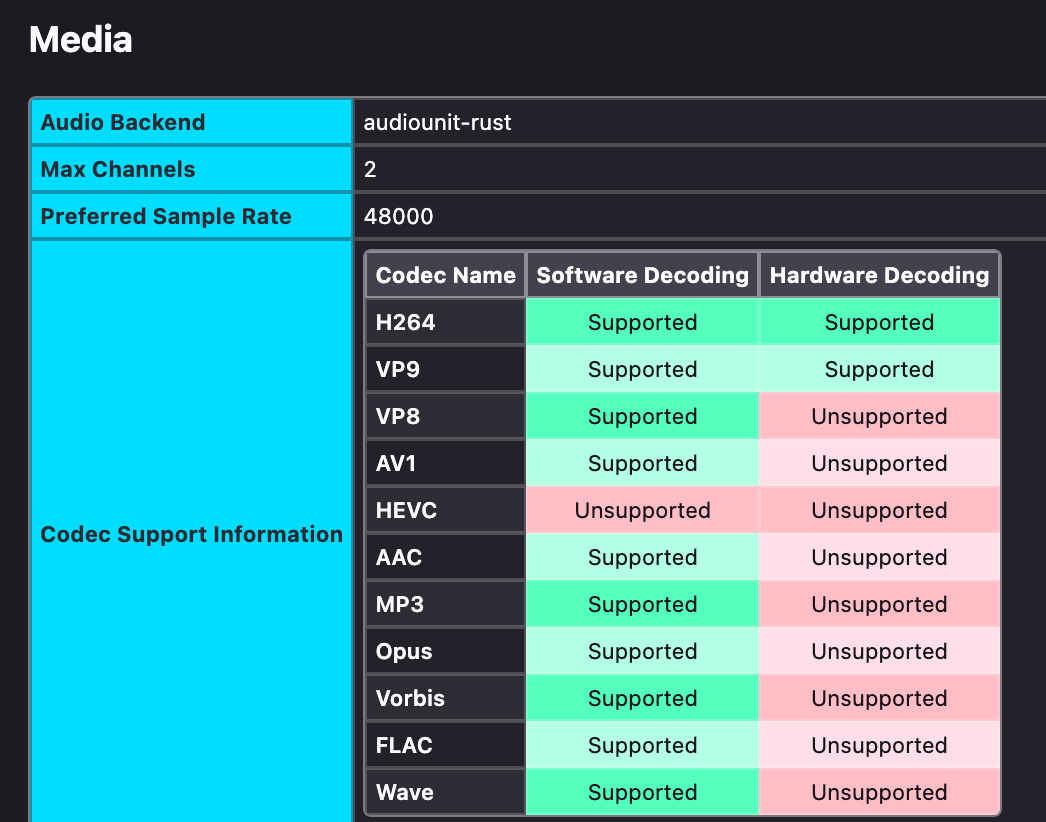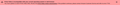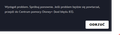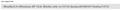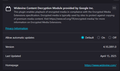Cannot access any major streaming platform (Prime Video, Netflix, Disney+)
I've freshly reinstalled Windows 11 and after trying to access and watch a movie on any of these sites I get an error (see the pictures).
Browser version: 137.0.1 (64 bit) Widevine version: 4.10.2891.0
Already tried to disable/enable DRM. Already reinstalled firefox. Already manually installed widevine. No clue what could be causing this issue.
Isisombululo esikhethiwe
By any chance do you use a version of Windows that doesn't have media features bundled? See: Fix video and audio problems on Firefox for Windows N editions.
Funda le mpendulo ngokuhambisana nalesi sihloko 👍 3All Replies (17)
If you have any addons installed, please disable all of them, restart Firefox and try the Prime Video and Disney+ websites again. Some addons can block urls or scripts the sites need to show videos. One example is the ClearURLs addon can break showing videos on Prime Video because it shortens the url and removes too much of it causing Prime Video to become confused and throw an error.
I also checked your useragent string and it looks fine. So I wonder if something else like a antivirus software or VPN is blocking the content of these streaming sites from reaching you.
I'm running CanvasBlocker, Privacy Badger and uBlock Origin, disabled all of them and restarted Firefox and no luck. I also ran the troubleshoot mode just to be sure but again, no difference.
As for the antivirus I'm using Windows Defender - out of the box, nothing changed after the installation. Also not using any VPNs.
Out of curiosity I installed chrome to check if the problem persists but it worked just fine so it must be a Firefox issue.
Thanks Real 2Pac for thoroughly checking all of that! I'm a little stumped right now. Usually when the videos stop working on a streaming site like Hulu, Netflix or Disney+ is when the Widevine DRM plugin has not been downloaded properly because it is being blocked somehow.
Maybe it could be a about:config DRM setting that is set to the wrong value.
One more area you can check is the Windows Host file. There was a security program many years ago that would auto add websites to block in the Host file and it would incorrectly block the exact url that downloads the Widevine plugin. Read this to check the Hosts file: https://www.howtogeek.com/784196/how-to-edit-the-hosts-file-on-windows-10-or-11/
But your Prime Video and Netflix errors keep mentioning you have a old version of Firefox which doesn't make sense. Your useragent has the latest version in it: User Agent: Mozilla/5.0 (Windows NT 10.0; Win64; x64; rv:137.0) Gecko/20100101 Firefox/137.0
Could it be possible you have a 3rd party software that is changing your useragent when visiting websites? I would google a few websites that detect your useragent and then report back to us what they find.
Here's a few options: https://whatmyuseragent.com/ https://www.whatismybrowser.com/detect/what-is-my-user-agent/ https://dnschecker.org/user-agent-info.php https://whatismybrowser.ca/what-is-my-user-agent.php
DRM setting in about:config is set to true (see the added picture), I switched it to false and then again to true to check and unfortunately that didn't help.
My hosts text file has only the examples (see the added image) so I don't think it could be causing the issue.
I've tried all of the linked sites but the output is all the same: Mozilla/5.0 (Windows NT 10.0; Win64; x64; rv:137.0) Gecko/20100101 Firefox/137.0
I'm also really stumped because everything with my Firefox worked just fine on Linux before I reinstalled Windows 11. I have activated and installed Windows 11 Pro N just because I didn't want to use windows media player but I doubt this could be causing the issue.
Also thanks for all the effort :-)
Thanks for the fast reply! And you're welcome for the effort. I really want you to be able to enjoy streaming video on Firefox again. Hopefully we are close to the solution.
Can you also search about:config for general.useragent.override
I don't think you have that setting so it should not appear. That is just to make sure nothing is changing your user agent.
Are you also trying to watch the streaming sites by using Private Browsing mode? For some strange reason, some streaming sites will not allow you to watch videos while in private browsing mode. The last time I saw this happen was for a Hulu user. But I am able to use Disney+ in private browsing mode so this does not affect everyone.
I also am wondering if a privacy setting was activated in about:config. Like the ones that people use to stop fingerprinting or tracking by other sites. I think CanvasBlocker or Privacy Badger changed one of them but did not change it back to normal. Try uninstalling CanvasBlocker then restarting Firefox to see if it will reset your about:config privacy settings. I noticed it broke a few websites in the Reviews for it: https://addons.mozilla.org/en-US/firefox/addon/canvasblocker/reviews/?page=1
If we can't seem to figure it out, sometimes creating a new Firefox profile with fresh settings can solve the issue. But I would like to see if we can somehow pinpoint what is happening.
I will also call in one more very experienced helper, Jscher2000 to see if I missed anything.
A general.useragent.override settings does exist in my about:config, and it was set to true. After setting it to false and restarting Firefox I unfortunately still get the error code.
I was not using private browsing but out of curiosity checked it out and it didn't work there either.
After disabling and uninstalling CanvasBlocker and Privacy Badger the problem is still there.
I will now try to make a new profile as suggested.
EDIT: Fresh profile, still not working.
Okulungisiwe
Wow! I thought a fresh profile would for sure bypass this problem. Are you still receiving the same error messages saying you need to update Firefox?
Can you copy the Widevine plugin version number here? You can see it in about:addons > Plugins > Widevine 3 dots menu > Manage.
My Widevine version is 4.10.2891.0 Last Updated March 25, 2025 Allow automatic updates: Default ^ Do your Widevine settings match the above?
Next check about:preferences#general scroll down to Digital Rights Management (DRM) Content Make sure there is a checkmark on Play DRM-Controlled Content If there already is a checkmark here, remove the checkmark and close Firefox. Then reopen Firefox, return to this setting and now add the checkmark. I am hoping this can force update the Widevine plugin.
More thoughts: I just found this same problem reported on Reddit 7 months ago when Firefox 130 was released. I believe this is a Netflix issue and that they are not properly detecting Firefox versions since this issue has appeared many times. But I'm sure they will not admit that. Although at the same time, Prime Video is also affected which makes me think there is a silent failure with the Widevine plugin.
Netflix issues reported on Reddit as well: Alot of people tried the same things we tried, this just shows you are not alone in getting this problem: https://www.reddit.com/r/firefox/comments/1favh70/netflix_broke_with_the_latest_update_1300/
https://www.reddit.com/r/firefox/comments/19et13d/playing_neflix/
Yes, it's the same error. Widevine looks like this in plugins tab (see the picture). I also tried installing Widevine manually but to no avail.
That's good to know. My last ideas are to open up the Browser Console (Ctrl+Shift+K) on the Netflix page with that error. It should show some secret errors in red. And it could show an error about a script being blocked or about Widevine itself. That could give us a better clue.
Screenshot of the Browser Console: https://firefox-source-docs.mozilla.org/_images/browser_console_68_02.png
I let Jscher2000 know about you & he's awesome at troubleshooting. He will join us here when he's free. Thanks for trying everything I asked you to do! Not many people want to troubleshoot this much (and I can't blame them) so thank you for trying to help solve this mystery.
I also have an idea for you to try Firefox Nightly. Many times in the past, I have seen weird issues like this magically resolve themselves in the Nightly version of Firefox. Perhaps because they have newer fixes that release does not. It could be worth a try.
Nightly version: https://download.mozilla.org/?product=firefox-nightly-latest-ssl&os=win&lang=en-US
Okulungisiwe
Okay, I think we have some progress!
The console outputs these errors:
- Netflix: Cross-Origin Request Blocked: The Same Origin Policy disallows reading the remote resource at https://logs.netflix.com/log/wwwsw/cl/2. (Reason: CORS request did not succeed). Status code: (null).
- Prime Video: Cross-Origin Request Blocked: The Same Origin Policy disallows reading the remote resource at https://atv-ps-eu.primevideo.com/cdp/insights/reportEvent/v1/dvwebnode?deviceTypeId=AOAGZA014O5RE&deviceId=Web&gascEnabled=true&firmware=DVWebNode&attempt=1&entries=4. (Reason: CORS request did not succeed). Status code: (null).
EDIT: Firefox Nightly, same issue.
Okulungisiwe
I think my previous response got removed or simply something went wrong so here it is again:
In the browser console I'm getting a "Cross-Origin Request Blocked: The Same Origin Policy disallows reading the remote resource at https://logs.netflix.com/log/wwwsw/cl/2. (Reason: CORS request did not succeed). Status code: (null)." error.
On another note, I've ran into the same issue after installing Firefox Nightly.
That seems to be a page used by Netflix for Tracking/Analystics. Extensions like uBlock are blocking that domain. If you neither have any plugins enabled nor any other adblocking/anti virus software on your PC it might be your DNS resolver. Are you using a custom DNS? If yes, maybe try using 1.1.1.1/1.0.0.1 or 8.8.8.8/8.8.4.4.
Anyways, I don't believe that blocking that domain influences Netflix functionalitys, it wouln't be blocked by uBlock etc. else. Still, changing your dns might be worth a try.
Netflix's page for its error code F7701-1003 mentions many of the above things, but also not using a private window (or automatic private browsing mode). https://help.netflix.com/en/node/32661 If you have Firefox set to "Never remember history" then all windows are private windows. However, most people use regular windows.
Disney's site suggests disabling IPv6. https://help.disneyplus.com/article/disneyplus-streaming-issues For steps to do that, see the third section of the following article: Firefox can't load websites but other browsers can.
It's difficult to think of other issues.
I assume you are not using a VPN?
Although most people are not intentionally using a proxy server, Firefox may discover one set up in your system settings. Sometimes forcing Firefox to ignore those settings helps with weird connection issues. Here's how:
Open the Settings page using either:
- "3-bar" menu button > Settings
- (menu bar) Tools > Settings
- type or paste about:preferences into the address bar and press Enter/Return to load it
In the very tiny search box at the top of the page, type proxy and Firefox should filter to the "Network Settings" section of the page.
Click the Settings button, change the top setting to "No Proxy" and then click the OK button at the bottom of the dialog to save your change.
Any difference?
I've checked and my Firefox was set to "remember history" so that shouldn't be a problem. Also no effect after disabling IPv6. Set to "No Proxy" in the Network Settings but to no effect. Not using any VPN either.
Okulungisiwe
Isisombululo Esikhethiwe
By any chance do you use a version of Windows that doesn't have media features bundled? See: Fix video and audio problems on Firefox for Windows N editions.
Success! Even though it took three failed attempts to install the Media Feature Pack it seems that everything is working in order now. It's weird that only Firefox needed that feature but whatever.
Thank you very much for your help and quick response times @NoahSUMO and @jscher2000!
Nice work Jscher & Real 2Pac! I was just about to suggest if we could check what codecs you had installed as I thought they might be missing. I had that idea earlier but I thought it would be impossible for a brand new install of Windows 11 not to have the basic codecs needed to watch videos! But then I started to wonder if maybe you were missing any Windows updates since it was a brand new install & that maybe those updates would somehow update any media codecs. That Media Feature Pack needs to be built into Windows and be a mandatory update. It should NOT be optional in my opinion. People are eventually going to watch videos and listen to music on the computer.
This is a huge oversight by Microsoft & I really think they should fix this. Also insane how this only affects Firefox but not Chrome. Does Chrome have every single audio & video codec needed bundled into its code?
I also stumbled upon a Media area in Firefox's about:support that shows a red & green grid of available codecs. I was also going to ask you to check that. I believe it would have shown you a lot of red squares since you were missing a lot of codecs.