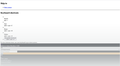Firefox not loading Amazon, YouTube videos
I'm using the latest Firefox. All of a sudden as of this morning, Firefox cannot not load Facebook or Twitter. I can open YouTube and YouTube videos appear but will not play (just a spinning wheel when I try to play). The Amazon landing page is scrambled with code. (see image attached)
I use Ghostery ad blocker but the issue persists when Ghostery is paused. I can use Safari without issue. Can anyone offer any insights?
Được chỉnh sửa bởi NoahSUMO vào
Tất cả các câu trả lời (2)
Hi
So that this can be looked into further:
- Open Firefox
- Open a new tab and type in “about:logging” into the URL bar.
- Set the "Logging preset" to "Networking"
- Select "Logging to a file" and note the path to the log file.
- Click on "Start Logging".
- Reproduce the issue (i.e. go to the web site that is broken for you and make the bug happen in the browser)
- Click on "Stop Logging".
- Provide the link or dump files to the Firefox developers via email to necko@mozilla.com
Thank you for your help.