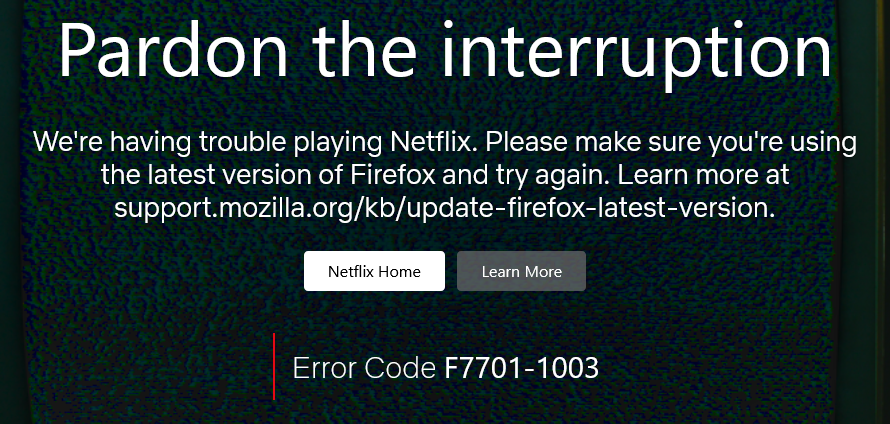Firefox wont Firefox play Netflix Video now?
Why did Firefox stop playing Netflix Video on Windows 10 this week?
Tất cả các câu trả lời (8)
That's infuriating. Makes me think Netflix screwed up something on their side.
Hopefully not related but just ruling it out:
- Are you using a VPN with Netflix?
- Are you sharing Netflix with someone else? (This should display a completely different error message)
When I used to get that message years ago, Netflix was able to correctly guess that I was using an older Firefox version. Which btw it worked perfectly fine w/o any issues. I believe I was using something as old as Firefox 50 or 60 & it wanted Firefox 80 & higher at that time. I was testing to see what was the lowest compatible version of Firefox & if it was able to stream the movies & tv shows without crashing.
So for you to get this message while using the latest version & having the correct useragent string is just unacceptable. I have been finding a few threads around these forums saying they have been having problems with the WideVine DRM plugin crashing which prevents them from streaming at all. But I can't link your issue to that so I'll keep looking.
Does it still happen in Troubleshoot Mode?
I use the latest to Firefox (124.0.1) on iMac sonoma 14.4.1 (Wifi, fiber) I sometimes use Nord VPN 8.17.1. In any case, it is impossible to watch a Netflix movie, Tab crash immediately with Firefox. The problem does not present itself with Safari 17.4.1
Does it still happen with Developer Edition? Make sure you stay signed out of your sync account when testing.
I don’t know. I didn’t try. It says too Developer Edition is an unstable testing and development platform. Not for basic user
Can you do a quick test in Developer Edition? You won't notice much difference from regular Firefox.
I just tested Developer Edition 125.0b5 of Firefox. Indeed, there is no longer a problem playing movies on Netflix with Developer Edition. Hopefully this will allow the developers of Firefox 124.0.1 to fix the bug that blocks the playback of videos on Netflix.
You can create a new profile as a quick test to see if your current profile is causing the problem.
See "Creating a profile":
If the new profile works, you can transfer files from a previously used profile to the new profile, but be careful not to copy corrupted files to avoid carrying over problems.
Make sure you the latest Widevine version (4.10.2710.0).
- Tools -> Add-ons -> Plugins
You can toggle DRM off/on to see if that makes Firefox (re)load DRM components.
- Settings -> General: Digital Rights Management (DRM) Content
- https://support.mozilla.org/en-US/kb/enable-drm
You can possibly check the XHR requests in the Browser Console if this doesn't work.
Được chỉnh sửa bởi cor-el vào