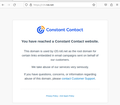Problem Accessing Constant Contact
My community association uses Constant Contact for its documents, notices, etc. When I get an email message from them, it often contains several links beginning with https://r20.rs6.net. When I try to access one of those links, Firefox tells me "Hmm. We’re having trouble finding that site. We can’t connect to the server at r20.rs6.net." Chrome and Edge do not give the same error - they can access the requested page. Is there some setting in Firefox that I need to change to fix this problem? Firefox has been my default browser for years, but I also like to read notices from my community association.
Giải pháp được chọn
Try changing secure DNS over HTTPS (DoH) to "Max Protection" and also try a different provider (NextDNS/Cloudflare).
Đọc câu trả lời này trong ngữ cảnh 👍 1Tất cả các câu trả lời (8)
When I try your first link, uBlock Origin blocks it because of one of its filter lists. Do you have that extension or a similar content blocker?
You could try troubleshoot mode.
https://support.mozilla.org/en-US/kb/diagnose-firefox-issues-using-troubleshoot-mode https://support.mozilla.org/en-US/kb/troubleshoot-extensions-themes-to-fix-problems (also deals with hardware acceleration) https://support.mozilla.org/en-US/kb/troubleshoot-issues-related-to-add-ons
The about:url-classifier page shows this URL as part of the content-email-track-digest256 table, so this URL looks related to email services.
URI: https://r20.rs6.net/ List of tables: content-email-track-digest256
It works for me:
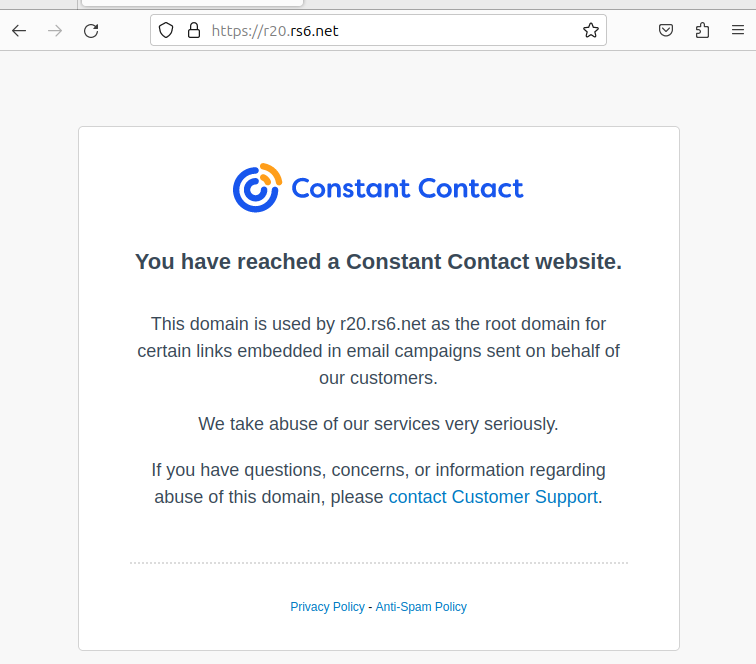
Try changing DNS over HTTPS from "Default Protection" to "Off" (or vice versa) and in Connection Settings change "Use system proxy settings" to "No proxy".
Sorry for the long delay in replying. I got sidetracked with some other projects. The problem still exists in troubleshooting mode. Also with DNS over HTTPS changed from "Default Protection" to "Off" and Connection Settings changed from "Use system proxy settings" to "No proxy". Any other suggestions?
What does the DNS Lookup tool on the about:networking page show ?
Is this what you are asking for?
Giải pháp được chọn
Try changing secure DNS over HTTPS (DoH) to "Max Protection" and also try a different provider (NextDNS/Cloudflare).
Aha! The "Max Protection" setting did the trick. NextDNS/Cloudflare was the suggested provider after I selected "Max Protection" and I left it that way.